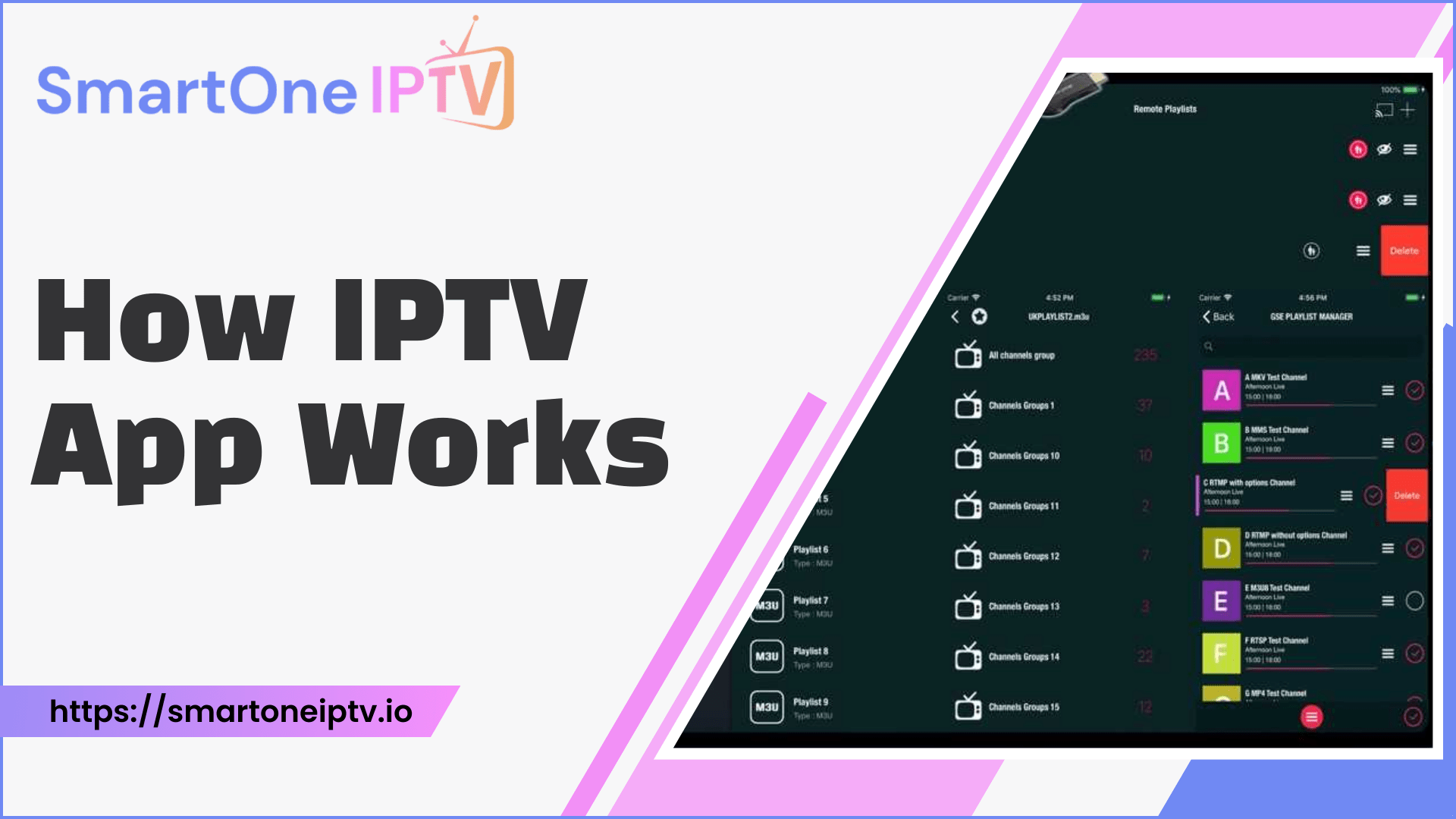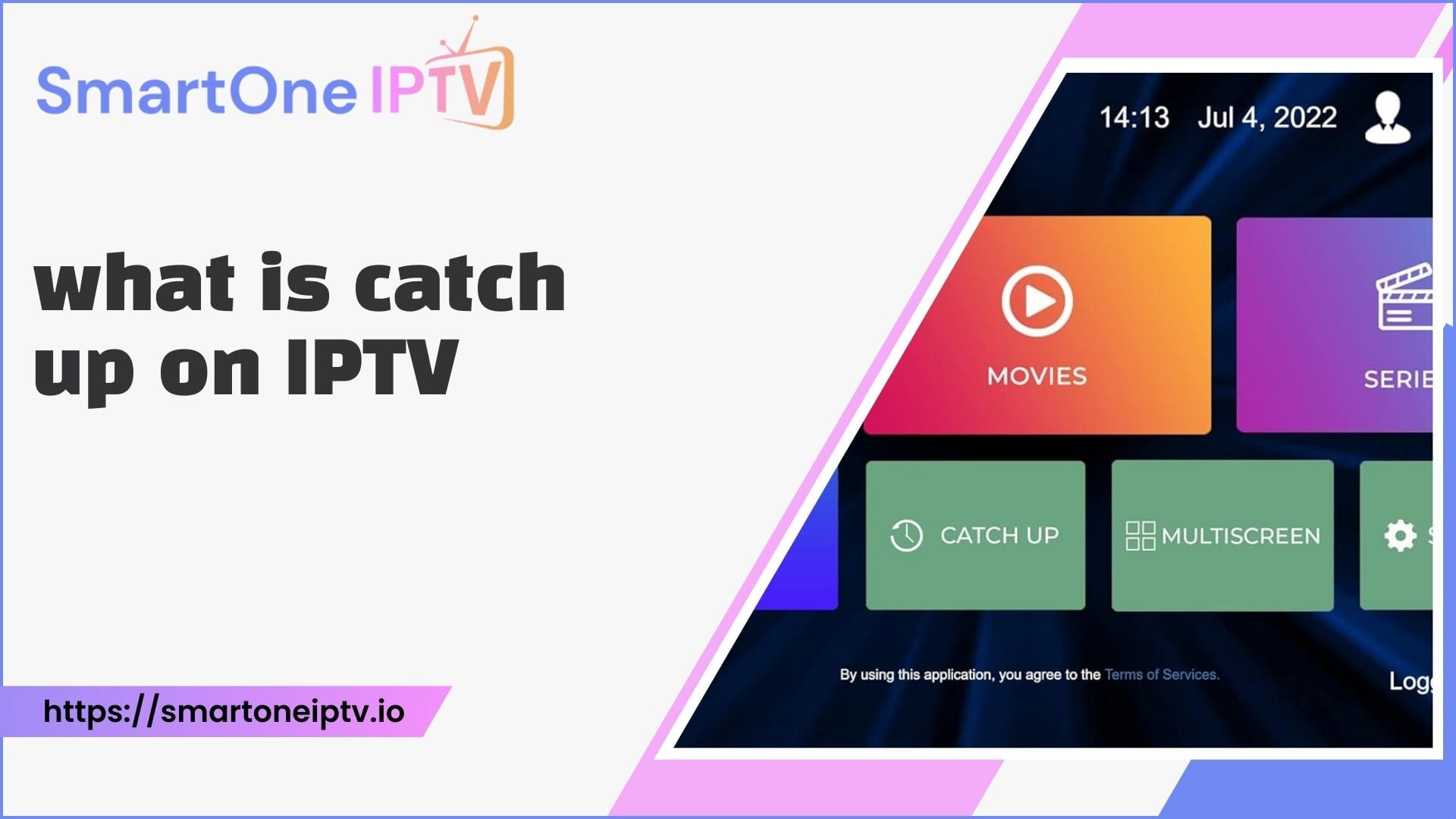Introduction
Internet Protocol Television (IPTV) is a game-changing technology that offers digital television services over the Internet. IPTV delivers television services via the internet, using packet-switched networks. IPTV modernizes the way viewers access content but also offers a level of flexibility and personalization.
Some key aspects of IPTV include:
- Uses internet protocol over broadband connections instead of radio frequency (RF) signals.
- Offers two-way interactivity compared to passive one-way broadcasting.
- Supports on-demand content and time-shifted television.
- Allows personalized viewing experiences.
- Offers global content reach beyond regional restrictions.
- Enables access across devices from TVs to mobiles.
IPTV vs. Traditional Broadcasting
The primary difference between IPTV and traditional television lies in the content delivery. Traditional broadcasting involves sending out signals via satellites or cables, which are then received by a dish or cable box connected to a TV. In contrast, IPTV converts television content into IP packets, which are then sent over the internet. This means that viewers can access content on a variety of devices—including smartphones, tablets, and computers—anywhere and anytime, provided they have an internet connection. This flexibility is one of IPTV’s most significant advantages, catering to the modern viewer’s demand for on-the-go access.
Understanding IPTV Apps
IPTV app is an essential software application that enables the decoding and viewing of IPTV services. Apps can be installed on any device that has internet capabilities including smartphones, tablets, and computers. The primary role of an IPTV app is to decode Internet Protocol (IP) packets and translate them back into a format that can be displayed on the screen of the device.
The app handles the key functions:
- Communicating with the IPTV service provider to retrieve the channel feeds and video content.
- Receiving the IP-encoded video streams and buffering them appropriately.
- Decoding the digital video and audio signals from compressed formats like MPEG.
- Rendering the decoded content on the user’s screen as per selected channels or on-demand video.
- Providing playback controls like pause, rewind, recording, etc.
- Enabling navigation features like the electronic program guide.
Why IPTV Apps are Necessary
IPTV apps are necessary because they provide the interface and functionality required to access and manage IPTV services. They allow users to stream live TV, access Video on Demand (VOD), replay TV shows, and utilize features like digital video recording and Electronic Program Guide (EPG). This makes IPTV apps a convenient and powerful tool for modern viewers who demand flexibility and control over their viewing experience.
How IPTV Apps Operate
The core functionality of an IPTV app involves several key processes: streaming, decoding, and displaying content to the user.
- Content-Encoding and Transmission
- Encoding: The process begins with the IPTV service provider encoding live TV channels and on-demand content into IP packets. This is done using advanced video codecs that compress the data without compromising quality.
- Transmission: Once encoded, these packets are transmitted over the internet to the user’s device. The use of IP-based delivery allows for efficient streaming across different networks, including broadband and mobile data.
- Reception and Decoding
- The IPTV app installed on the user’s device receives these IP packets. The app’s primary function is to decode the packets back into audio and video signals that can be displayed on the screen.
- This decoding process is crucial, as it translates the digital data into a format that is easily understood and enjoyed by the user.
- Display and User Interaction
- Once decoded, the content is displayed as TV programming on the user’s device. Users can interact with the app through a user-friendly interface, which allows them to select channels, browse on-demand libraries, and control playback settings.
Key Features and Functionality
Some of the most common and useful features supported by IPTV apps are:
- Live Television: Streaming of live TV channels in real-time is the primary functionality. Apps offer easy channel switching and electronic program guides.
- Video on Demand: Extensive libraries allow users to select and watch movies, shows, and clips at their convenience.
- Time-Shifted TV: Pause live TV or rewind/replay already aired programs for a few hours.
- Restart TV: Automatically resume live programs from the beginning, even after they have started.
- Cloud DVR: Record live TV to the cloud for viewing later. Includes management of recordings.
- Catch Up TV: Quickly catch up on shows aired over the last few days through the catalog.
- Start Over: Restart a live program from the beginning while it is still airing live.
- Network PVR: Record programs on the provider side without local storage.
- Multi-View: Ability to watch multiple live channels/streams simultaneously.
- Parental Controls: Lock channels and restrict content access based on age ratings.
- Remote Controls: Control set-top box / TV using the mobile app as a remote.
- Casting and Airplay: Beam or cast video from the app to television sets and other devices.
- Offline Viewing: Download content for viewing later without an internet connection.
These features allow IPTV users to access content seamlessly across devices and watch television conveniently on their terms.
Benefits of IPTV Apps
Compared to traditional television services, IPTV apps offer many benefits:
- Wider Selection: IPTV provides access to thousands of international channels, niche content, and premium on-demand libraries.
- Customization: Users can create favorite channel lists, set reminders, bookmark content, etc., for a personalized experience.
- Flexibility: Watch TV anywhere, anytime on any internet-connected device – no cables required!
- Cost Savings: IPTV services and apps tend to cost less compared to expensive cable or satellite packages.
- Interactive Features: Advanced IPTV apps provide interactive features like time-shifting, start-over, cloud DVR, etc.
- High Quality: IPTV leverages high-speed internet to deliver HD and even 4K resolution streams.
- Discoverability: Improved search, recommendations, and catalog browsing help users find content.
- Reliability: Built-in buffers and caches maintain stream integrity and minimize disruptions.
IPTV apps significantly enhance the television viewing experience through greater flexibility, control, and advanced features.
Technical Requirements
For smooth functioning of IPTV apps and services, users need to ensure:
- Internet Connection – A high-speed broadband connection is recommended for IPTV. Minimum 10 Mbps speeds or higher.
- Wi-Fi Network – For streaming devices, robust home Wi-Fi coverage through dual-band routers. Wired ethernet also works.
- Supported Devices – Smart TVs, media players, mobiles, and PCs/laptops with app compatibility.
- App Version – Latest updated version of the IPTV app for best performance.
- IPTV Subscription – Active subscription to an IPTV provider for channel access and credentials.
In some cases, the IPTV service may require using custom hardware like an IPTV set-top box or adapter provided by them.
Examples of IPTV Apps
Let’s look at some popular global examples of IPTV apps:
IPTV Smarters Pro
- User-friendly interface for easy navigation and streaming
- Extensive channel selection with live TV, movies and shows
- Compatible across devices like Android, iOS, Windows, Mac, Smart TVs
- Advanced EPG, DVR and parental control features
- Legal to use and can be installed from app stores or sideloaded
XCIPTV
- Seamless streaming experience across devices
- Vast content library with live TV, movies, series, documentaries
- Robust parental controls and multi-language support
- Integrates with premium IPTV services and channels
- Regular app updates and simultaneous usage
- Advanced player controls like EPG, catch-up TV
Televizo
- Manages multiple IPTV subscriptions
- Supports M3U playlist format
- Available for Android and iOS devices
Smart IPTV (SIPTV)
- Works with M3U playlists
- Wide device compatibility including Smart TVs, Android TV Boxes, Amazon Fire TV
- Free and paid versions are available
IPTV Stream Player
- Multi-subscription support
- M3U playlist format compatibility
- Android and iOS availability
GSE Smart IPTV Pro
- Multi-subscription support
- M3U and JSON playlist format support
- iOS and Android availability
- Sideloading is required for Amazon devices
Future of IPTV
The IPTV market is forecast to grow at over 10% during 2022-2027. Some key trends shaping the future of IPTV apps:
- Support for next-gen codecs like H.266 Versatile Video Coding (VVC) to improve compression efficiency.
- Adoption of AI/ML to provide personalized recommendations to viewers.
- Integrating cloud gaming services within IPTV apps.
- Utilizing 5G and fibre broadband networks for ultra-high definition 8K video streaming.
- Deployment of hybrid OTT-IPTV solutions that combine broadcast and internet content.
- New monetization models like targeted advertising through IPTV apps.
- Voice control and smart home integration for easier navigation.
As network infrastructure and devices get more advanced, IPTV apps will be able to deliver even more immersive and interactive television experiences in line with evolving consumer expectations.
Conclusion
IPTV apps are critical software that makes it possible for consumers to enjoy television services delivered over managed IP networks. They simplify access and enable innovative features for a next-generation TV experience. With global demand growing steadily, IPTV apps will continue playing a central role in the future of television broadcasting for service providers and audiences.