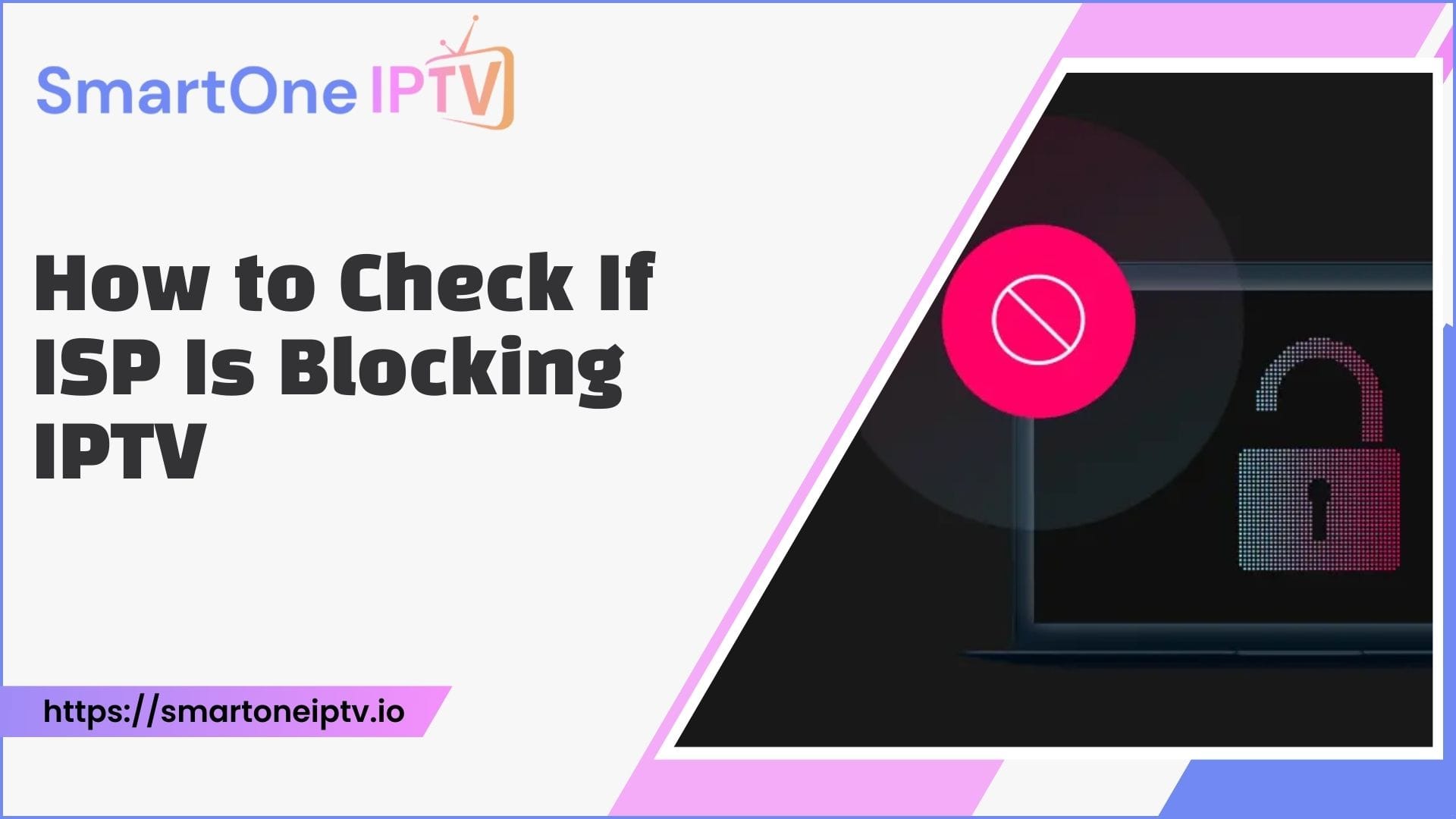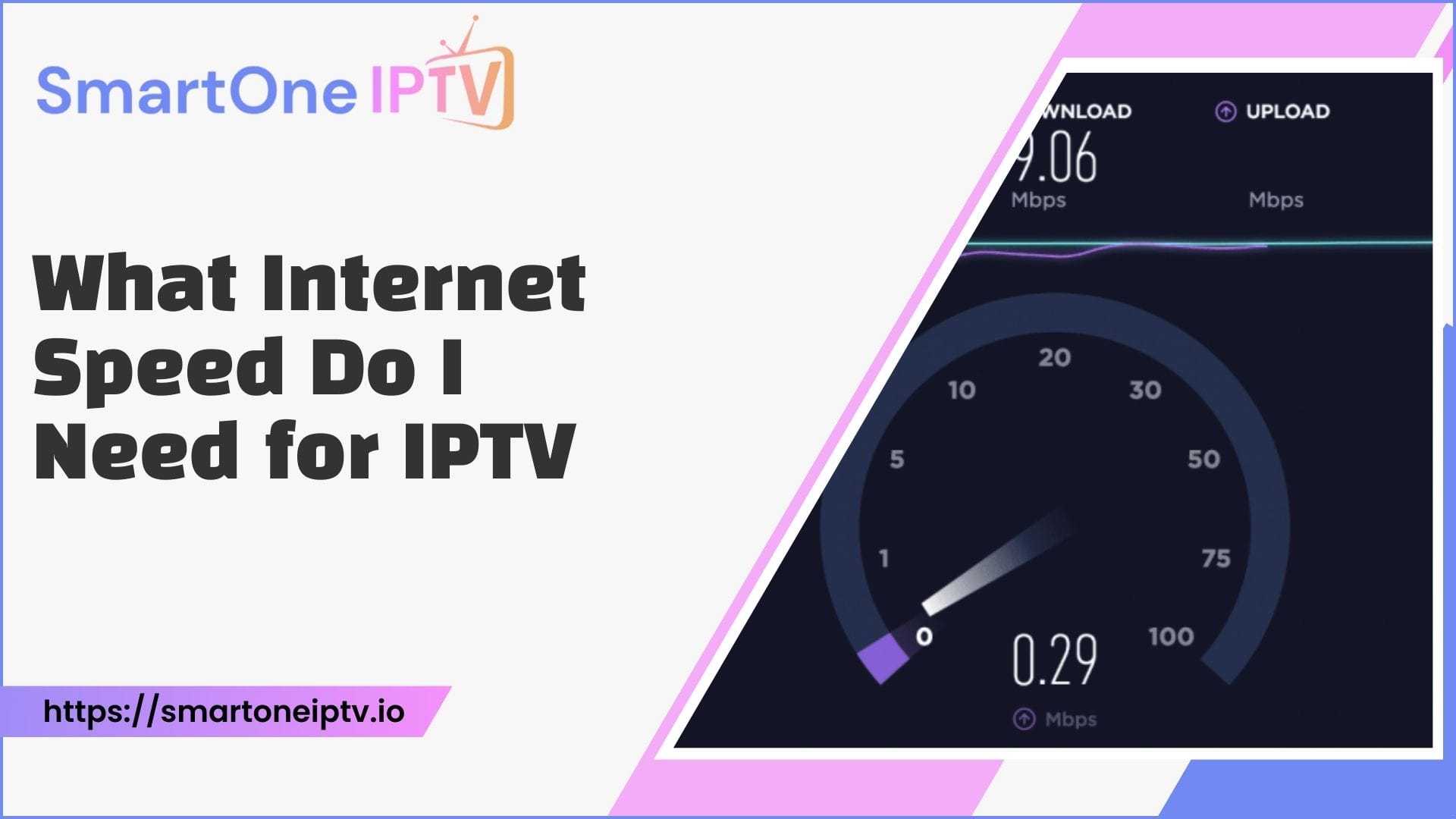Have you ever faced buffering or sudden disconnections while streaming IPTV? You might wonder if your Internet Service Provider (ISP) is intentionally causing this. ISPs often interfere with IPTV traffic for various reasons, but how can you confirm it? This article breaks down every aspect of how to check if ISP is blocking IPTV and what steps you can take to ensure a seamless viewing experience.
What Does It Mean for an ISP to Block IPTV?
Before diving into the methods, let’s clarify the issue. ISPs sometimes limit or block IPTV streams to manage network bandwidth or comply with licensing regulations. This can cause slow streaming speeds, interruptions, or even a total inability to connect to IPTV services. Understanding whether your ISP is interfering helps you address the issue effectively.
Why Would an ISP Block IPTV?
The reasons are varied, and understanding them can shed light on your situation:
- Bandwidth Management: IPTV streaming requires significant data, and ISPs may throttle connections to balance usage.
- Licensing Compliance: Some IPTV services might not have the necessary licenses, prompting ISPs to block access.
- Commercial Competition: ISPs often offer their own streaming services and may restrict access to competitors.
How to Check If ISP Is Blocking IPTV
The best way to confirm if your ISP is interfering with IPTV is by testing your connection in specific ways. Below are the detailed methods you can follow:
1. Run a Speed Test Before and During Streaming
A speed test can reveal throttling. Check your internet speed under normal conditions. Then, start streaming IPTV and test again. If there’s a significant drop, your ISP might be slowing the connection intentionally.
2. Check IPTV Performance Using a VPN
A Virtual Private Network (VPN) encrypts your traffic, making it harder for your ISP to detect IPTV usage. Connect to a VPN server and try streaming. If the performance improves, it’s a strong indicator that your ISP was interfering.
| VPN Benefits | Explanation |
| Masked Traffic | Hides your activity from the ISP. |
| Consistent Speed | Prevents speed throttling. |
3. Access a Different Network
Try using your IPTV service on another network, such as a mobile hotspot or a friend’s Wi-Fi. If it works better there, your ISP might be the issue.
4. Analyze Your Router Logs
Most modern routers keep logs of blocked connections. Access your router settings and look for denied IP addresses or unusual restrictions related to IPTV servers. This can confirm if your ISP is actively blocking specific traffic.
5. Perform a Traceroute Test
A traceroute test maps the path your data takes to reach the IPTV server. By analyzing delays or blockages in the path, you can identify whether your ISP is interfering.
6. Use a Third-Party Streaming Service
If your regular IPTV service isn’t working but others function well, the ISP may have blocked specific servers. Test with popular third-party apps to cross-check.
7. Compare With Other ISPs
Ask a friend or neighbor who uses a different ISP to test the same IPTV service. If it works for them without issues, it’s a sign your ISP is restricting the traffic.
8. Search for Complaints About Your ISP
Online forums or review platforms often have discussions about ISP behavior. Look for posts mentioning your ISP and IPTV issues. If multiple users report similar problems, the ISP might have a known policy of blocking IPTV.
9. Contact Your ISP Directly
Though not always reliable, reaching out to your ISP can sometimes yield answers. Be cautious with your phrasing, as they may deny any intentional interference.
10. Test Streaming During Different Hours
ISPs often implement bandwidth management during peak times. Try streaming IPTV early in the morning or late at night. If it works smoothly then, your ISP might be throttling during busy hours.
What to Do if Your ISP Is Blocking IPTV
Once you’ve identified interference, there are solutions to bypass it. Here are the common fixes:
- Use a Reliable VPN: This ensures privacy and stable speeds.
- Change DNS Settings: Custom DNS can bypass ISP restrictions.
- Opt for a Different ISP: Switching providers can solve persistent issues.
Table Comparing Methods
| Method | Effectiveness | Ease of Use |
| Speed Test | Moderate | Easy |
| VPN Test | High | Moderate |
| Router Log Analysis | High | Difficult |
| Traceroute Test | High | Moderate |
| Network Comparison | Moderate | Easy |
How to Choose the Right Fix for ISP Blocking
When selecting a solution, consider your technical knowledge and long-term needs. For instance, a VPN is suitable if you often face restrictions, while changing ISPs might be better for severe cases.
FAQs
- Why does my IPTV buffer frequently?
Buffering can occur due to ISP throttling, network congestion, or insufficient internet speeds. Testing with a VPN can confirm ISP interference. - Can using a VPN fix ISP throttling?
Yes, a VPN encrypts your traffic, preventing your ISP from detecting or throttling IPTV streams. - Is it legal to bypass ISP blocks?
Using a VPN is legal in most countries, but ensure that your IPTV service complies with local laws. - Why do some ISPs block IPTV?
ISPs may block IPTV for reasons like bandwidth management, licensing issues, or competition with their services. - Which VPN is best for IPTV?
Look for a VPN with fast speeds, no-logging policies, and optimized servers for streaming.
Pro Tip
Always test your IPTV service using a VPN before blaming the ISP. This quick step often resolves issues and ensures uninterrupted streaming.