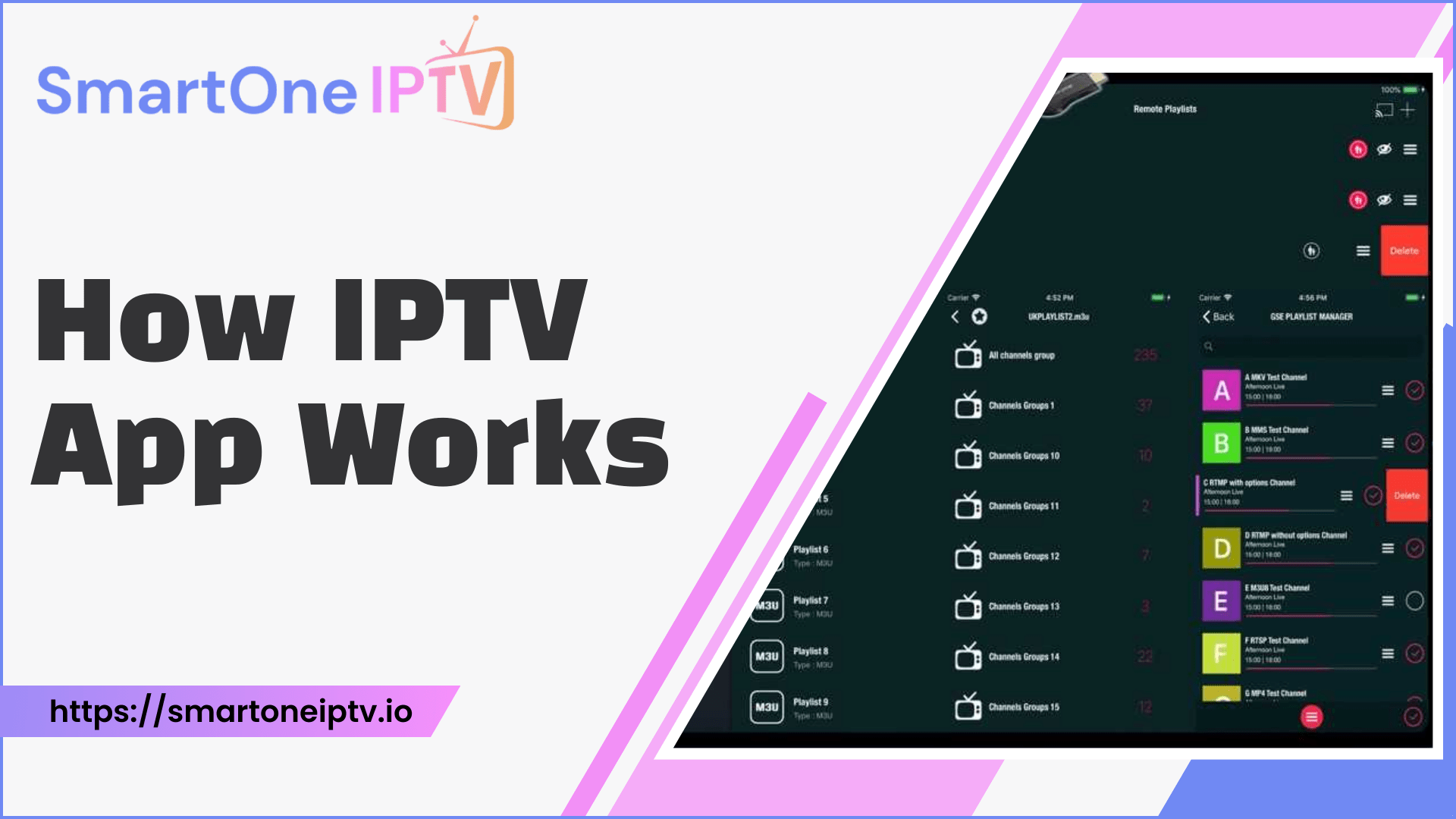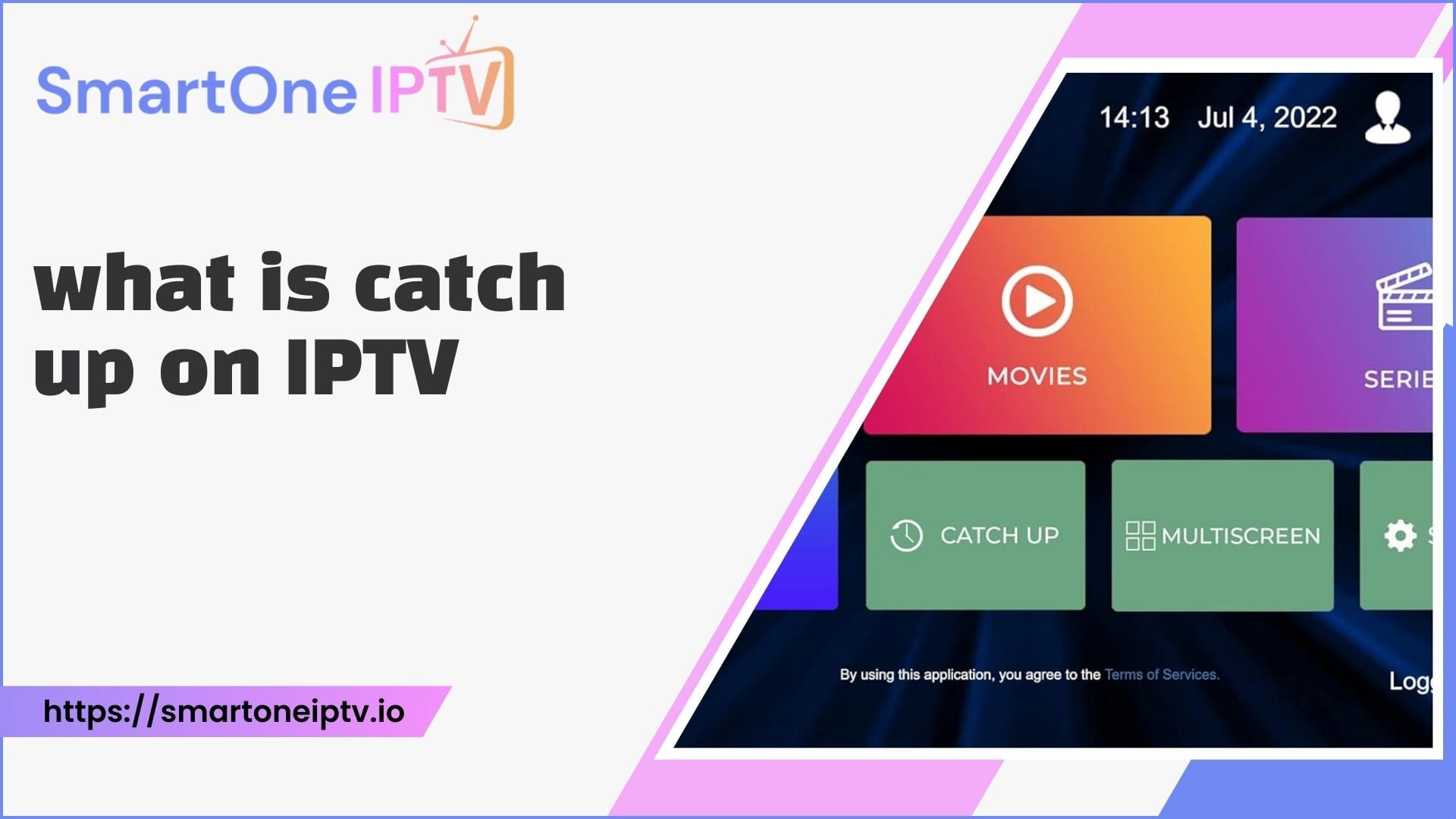If you use IPTV Smarters, you know how convenient it is to stream your favorite channels and shows in one place. However, you might have wondered how to enhance your viewing experience with an electronic program guide (EPG). An EPG displays detailed schedules, helping you track what’s on now and coming up later.
But how do you get EPG on IPTV Smarters? Don’t worry! In this guide, we’ll walk you through everything you need to know about enabling and using EPG on IPTV Smarters. Let’s get started.
What is EPG, and Why is It Important?
Before we discuss how to get an EPG on IPTV Smarters, let’s define EPG. An Electronic Program Guide (EPG) is a digital schedule that provides channel listings, program details, and show timings in real time. It works like a TV guide but is more dynamic and user-friendly.
With EPG, you don’t have to guess what’s playing on your favourite channel or manually search for shows. Instead, it offers instant access to information, making your IPTV experience smoother and more enjoyable.
How to Get EPG on IPTV Smarters
Different ways to set up EPG on IPTV Smarters depend on your service provider and file compatibility. Below is a detailed explanation of each method, helping you choose the best one.
1. Using an EPG URL Provided by Your IPTV Provider
Many IPTV service providers offer EPG URLs as part of their subscription. This URL contains the data needed to display schedules and program information. To integrate this EPG on IPTV Smarters, follow these steps:
- Open the IPTV Smarters app on your device.
- Log in using the credentials provided by your IPTV service.
- Go to the settings menu and select EPG.
- Choose the option to add an EPG URL.
- Enter the URL provided by your service provider and save it.
Once done, the app will fetch the EPG data and display it in the guide section.
2. Uploading an M3U File with EPG Data
If your IPTV provider gives you an M3U file with embedded EPG information, you can upload it directly to the app. Here’s how:
- Download the M3U file from your IPTV provider.
- Launch IPTV Smarters and log in.
- Select the option to upload playlists or files.
- Choose the M3U file and upload it.
The app will automatically extract EPG data from the file and display it alongside your channels. This method is beneficial if the EPG URL isn’t working or is unavailable.
3. Adding EPG Data Manually
Sometimes, you might not have a URL or M3U file, but you can still add EPG manually. This requires you to input the XML file or link associated with the channel. To do this:
- Open the settings in IPTV Smarters.
- Navigate to the EPG section.
- Choose the manual input option and enter the XML file path or URL.
While this method requires more effort, it’s a good fallback if other methods fail.
4. Syncing EPG Automatically
Some versions of IPTV Smarters support automatic EPG syncing. This feature links your IPTV channels with matching EPG data from the provider. To enable this:
- Go to the EPG section in settings.
- Select the automatic sync option.
- Allow the app to match the channels with the EPG data.
This is a quick and efficient way to get EPG on IPTV Smarters, primarily if your provider supports auto-syncing.
Troubleshooting Common EPG Issues
If your EPG isn’t working as expected, you might face missing schedules or incorrect program listings. Here’s how to solve these common problems:
Missing EPG Data
Sometimes, the EPG doesn’t display information for certain channels. Check if:
- The EPG URL is correct and active.
- Your app has the latest version installed.
Incorrect Timezone
If the program timings seem off, it might be due to a mismatch in the timezone settings. Adjust the timezone in the settings to fix this issue.
Compatibility Issues
Ensure that the EPG format (XML, M3U) is supported by IPTV Smarters. Using unsupported formats can cause the guide to malfunction.
Table 1: Comparison of EPG Setup Methods
| Method | Ease of Use | Required Information | Reliability |
| EPG URL | Easy | Provider’s URL | High |
| M3U File | Moderate | Downloadable file | Moderate to High |
| Manual Entry | Challenging | XML path or URL | Moderate |
| Automatic Syncing | Very Easy | Provider-supported channels | High |
Table 2: Benefits of Having EPG on IPTV Smarters
| Feature | User Benefit |
| Program Schedules | Tracks current and upcoming shows |
| Enhanced Navigation | Quick channel and program browsing |
| Reminders | Helps you set alerts for favorite programs |
| Organized Content | Keeps channel information structured |
Why Should You Use EPG with IPTV Smarters?
Having an EPG on IPTV Smarters transforms your streaming experience. Instead of guessing what’s airing, you can rely on real-time information. It’s particularly useful for users who follow live sports, news, or TV shows.
By integrating EPG, you gain access to a smarter, more efficient way of enjoying IPTV. Whether you prefer scheduled recordings or just want to browse through programs, EPG is the key to convenience.
Frequently Asked Questions
1. What is EPG on IPTV Smarters?
EPG stands for Electronic Program Guide, which displays schedules and program information for your IPTV channels.
2. How do I get an EPG URL?
Your IPTV provider usually supplies the EPG URL. Contact their support team if it isn’t readily available.
3. Why is my EPG not loading?
Common reasons include incorrect URLs, unsupported file formats, or outdated app versions. Check these factors to resolve the issue.
4. Can I add EPG without an M3U file?
Yes, you can add EPG manually by entering the XML file link or URL provided by your IPTV service.
5. Does EPG work on all versions of IPTV Smarters?
Most versions support EPG, but features like automatic syncing might depend on your app’s version and provider.
A Pro Tip for IPTV Smarters Users
Always ensure that your app is updated to the latest version. Regular updates improve EPG compatibility and add new features, ensuring a seamless experience.
By following these simple methods, you’ll never miss your favorite shows or events again!