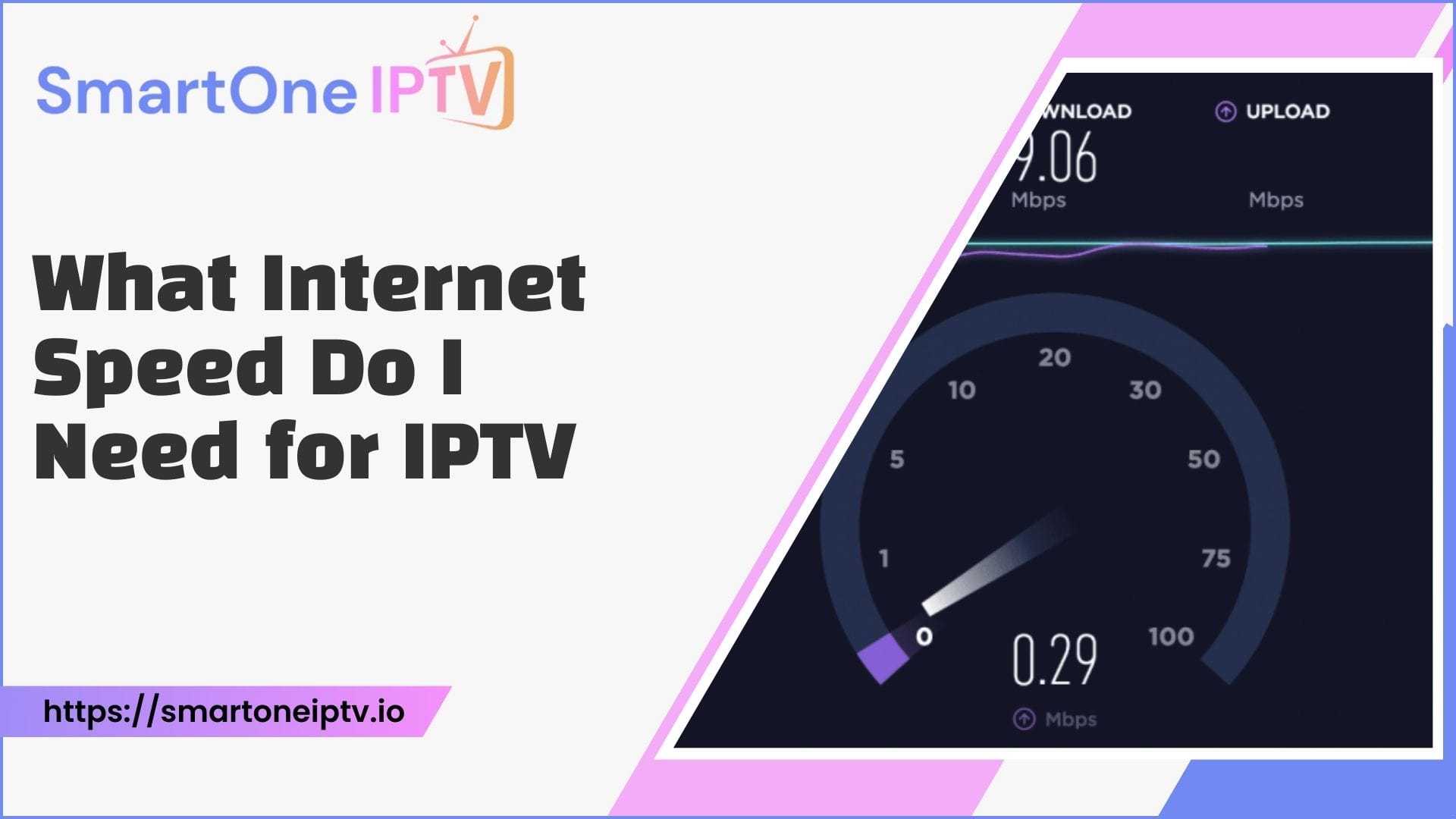Have you been thinking about upgrading your streaming options on your Firestick? Matrix IPTV is a fantastic choice for accessing a wide range of content, but the installation process might initially seem complicated. Don’t worry! This guide walks you through how to install Matrix IPTV on Firestick. By the end of this article, you’ll know exactly how to get started, troubleshoot common problems, and make the most out of your streaming experience.
What is Matrix IPTV?
Matrix IPTV is an internet-based TV service offering live channels, on-demand content, and more. It transforms your Firestick into a powerhouse of entertainment. However, because it’s not officially available on the Amazon App Store, you’ll need to sideload it onto your device.
Why Choose Matrix IPTV on Firestick?
- Wide Content Variety: Access thousands of live TV channels and movies.
- Affordable: A cost-effective alternative to cable or satellite TV.
- Compatibility: Works seamlessly with your Firestick.
- User-Friendly Interface: Designed to make navigation a breeze.
Preparing Your Firestick for Matrix IPTV Installation
Before we dive into the methods, let’s ensure your Firestick is ready.
- Enable Apps from Unknown Sources:
- Go to Settings > My Fire TV > Developer Options.
- Turn on Apps from Unknown Sources.
- Confirm your choice.
- Install a File Manager App:
A file manager like Downloader is essential for sideloading apps.
How to Install Matrix IPTV on Firestick: Methods Explained
Method 1: Using the Downloader App
- Open the Downloader app on your Firestick.
- In the URL field, enter the Matrix IPTV APK link provided by your service provider.
- Click on Go to download the APK file.
- Once downloaded, click Install.
- After the installation is complete, click Open to launch Matrix IPTV.
Advantages of Using Downloader:
- It is a quick and straightforward process.
- Doesn’t require a PC or additional devices.
Method 2: Sideloading via ES File Explorer
- Install ES File Explorer from the Amazon App Store.
- Launch the app and navigate to Tools > Downloader.
- Add the Matrix IPTV APK link to the downloader.
- Click Download Now and wait for the file to complete downloading.
- After downloading, click Install.
- Open the app and log in with your Matrix IPTV credentials.
Why Use ES File Explorer?
It’s a versatile app that allows better file management alongside sideloading.
Table 1: Comparison of Installation Methods
| Method | Ease of Use | Tools Needed | Time Required |
| Downloader App | High | Downloader App | 5–10 Minutes |
| ES File Explorer | Moderate | ES File Explorer App | 10–15 Minutes |
Method 3: Installing via ADB (Advanced Users)
- Enable ADB Debugging in Firestick settings.
- Install ADB Tools on your computer.
- Connect your Firestick and computer to the same Wi-Fi network.
- Use ADB commands to sideload the Matrix IPTV APK onto your Firestick.
Pro Tip: This method is best for those familiar with command-line tools.
Table 2: Key Features of Matrix IPTV on Firestick
| Feature | Benefit |
| Live TV Channels | Access local and international channels. |
| On-Demand Content | Watch movies and shows anytime. |
| EPG Support | Check schedules with an electronic guide. |
| Multi-Device Compatibility | Use it on more than just Firestick. |
Troubleshooting Common Issues
Problem: Unable to Download APK
- Ensure your Firestick is connected to the internet.
- Check the APK link for errors.
Problem: App Crashing on Launch
- Restart your Firestick.
- Clear cache for the Matrix IPTV app.
Problem: Buffering While Streaming
- Use a VPN for a stable connection.
- Close background apps to free up resources.
FAQs About Installing Matrix IPTV on Firestick
- Is Matrix IPTV free to use?
No, it requires a subscription, but it offers value for Money. - Can I install Matrix IPTV without a file manager?
Yes, but a file manager simplifies the process. - Is Matrix IPTV legal?
Check your region’s streaming laws to ensure compliance. - How can I update Matrix IPTV on Firestick?
Download the latest APK file and follow the installation steps again. - Do I need a VPN for Matrix IPTV?
A VPN enhances privacy and ensures stable streaming speeds.
Conclusion
By now, you’ve mastered the process of installing Matrix IPTV on Firestick using various methods. Whether you opt for the Downloader app’s simplicity or ES File Explorer’s versatility, Matrix IPTV opens the door to a world of entertainment. Start streaming with confidence and enjoy endless content.