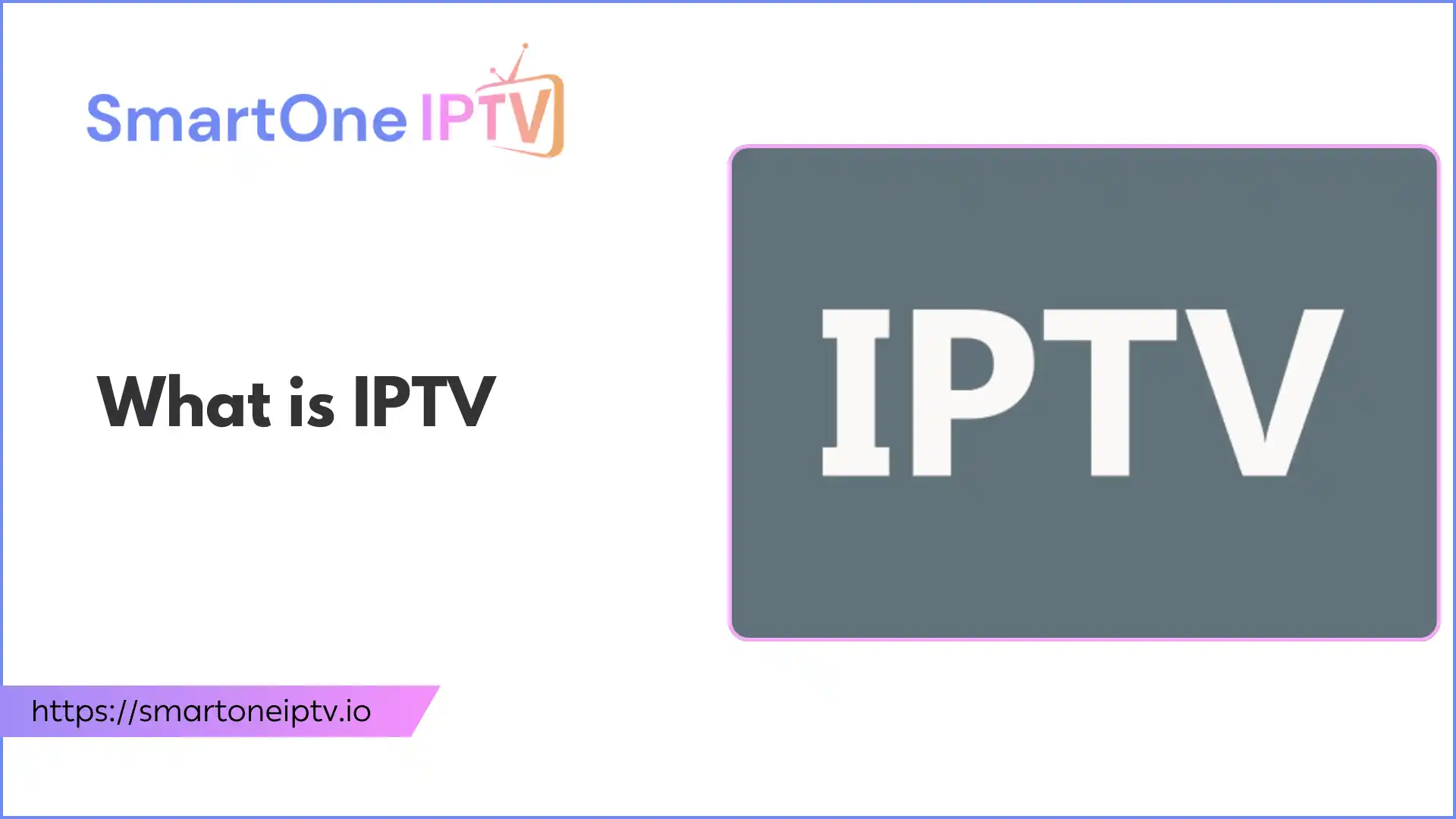Introduction
If you’ve ever felt frustrated by rigid TV schedules, limited channel choices, or expensive cable bills, you’re not alone. Traditional television—whether cable or satellite—locks you into preset programming and costly packages. The good news? There’s a smarter, more flexible alternative called IPTV.
So, what is IPTV and how does it work? IPTV stands for Internet Protocol Television, a way of delivering TV content over the internet instead of through traditional broadcast methods. This means you can watch live channels, movies, and shows on your schedule, on multiple devices, with fewer restrictions.
What Is IPTV and How Does It Work?
IPTV Meaning and Core Technology
IPTV stands for Internet Protocol Television. It delivers television content by sending data packets through internet protocol networks, just like websites and emails travel online. Unlike cable or satellite TV, which broadcast all channels simultaneously regardless of what you watch, IPTV sends you only the specific video stream you request. This makes IPTV more efficient and customizable.
Here’s how IPTV works step-by-step:
- Content Sources: Live broadcasts, pre-recorded shows, and video-on-demand (VOD) libraries provide the raw videos.
- Head-End Processing: The content is encoded (compressed) into digital streams suitable for IP delivery, often using MPEG standards.
- Content Delivery Network (CDN): For large-scale services, CDNs distribute streams closer to users to reduce lag and buffering.
- IP Network: The encoded streams travel over managed internet networks controlled by IPTV providers, ensuring smooth delivery.
- Customer Premises Equipment (CPE): Devices like set-top boxes, smart TVs, smartphones, and computers receive and decode the streams for viewing.
The key difference is that IPTV uses a managed IP network that prioritizes video traffic, which helps maintain high-quality streaming even during busy internet hours.
IPTV and How Do I Get It?
To receive IPTV, you generally need:
- A stable, high-speed internet connection (5-10 Mbps for HD, 25 Mbps+ for 4K content).
- An IPTV-compatible device, such as a smart TV, a streaming device (like Roku Smarters Player), a computer, or a set-top box.
- A subscription or service provider offering IPTV channels or content.
IPTV vs. Traditional TV: The Big Differences
Traditional TV (cable or satellite) sends all channels at once, on fixed schedules. IPTV only streams what you actually want to watch, when you want it. Here’s a quick comparison:
| Feature | Traditional TV | IPTV |
| Delivery | Broadcast (all) | On-demand (only what you pick) |
| Network | Cable/Satellite | Internet Protocol (IP) |
| Schedule | Fixed, linear | Flexible, on-demand |
| Devices | TV with set-top box | TVs, computers, phones, tablets |
| Interactivity | Limited | High (pause, rewind, VOD) |
| Bandwidth | Less efficient | More efficient |
Types of IPTV Services: More Than Just Live TV
IPTV isn’t just one thing. It offers several types of viewing experiences:
Live TV and Time-Shifted Viewing
- Live TV: Watch events and shows as they happen—just like traditional TV, but over the internet.
- Time-shifted TV: Missed a show? Watch broadcasts from the past few days, often with pause and rewind features. This is sometimes called catch-up or replay TV.
Video on Demand (VOD) and Near Video on Demand (NVOD)
- Video on Demand (VOD): Choose any movie or show from a huge library and watch instantly. Think Netflix, Hulu, or Amazon Prime Video.
- Near Video on Demand (NVOD): Multiple start times for popular movies/events, so you never have to wait long.
IPTV vs. OTT: What’s the Real Difference?
People often mix up IPTV with Over-the-Top (OTT) services. Here’s how they differ:
| Feature | IPTV (Managed) | OTT (Public Internet) |
| Network | Private, managed by provider | Open, public internet |
| Quality of Service | Guaranteed (less buffering) | Best effort (can lag with slow Wi-Fi) |
| Provider | Telecom company or ISP | Any content provider (Netflix, etc.) |
| Accessibility | Limited to provider’s network | Global, just need internet |
| Equipment | Often set-top box or app | Any device, no special hardware needed |
Advantages and Limitations of IPTV
The Benefits: Flexibility, Content, and Quality
- Flexible Viewing: Watch what you want, when you want, on multiple devices.
- Extensive Content: Access to live channels, huge on-demand libraries, and time-shifted TV.
- High Quality: Managed networks allow HD and 4K streaming with minimal buffering.
- Interactive Features: Pause, rewind live TV, interactive guides, and personalized content.
- Potential Cost Savings: Bundled services and tailored packages can be more economical.
The Challenges: Connectivity, Legality, and Cost
- Internet Dependence: Requires a fast, stable broadband connection.
- Legal Risks: Beware of illegal IPTV services that offer pirated content. Always choose authorized providers.
- Setup Complexity: Some services require technical knowledge to configure devices or playlists.
- Provider Lock-In: IPTV services may tie you to specific ISPs or hardware.
How to Get IPTV: Practical Steps
- Check Your Internet Speed: Ensure at least 5-10 Mbps for HD or 25 Mbps+ for 4K.
- Choose a Legitimate IPTV Provider: Look for clear pricing, legal content rights, and positive reviews.
- Pick Your Devices: Smart TV, streaming box (like Roku Smarters Player), or mobile apps.
- Understand What You Want: Live TV, VOD, or both?
- Test with Free Trials: Many providers offer trials to evaluate quality and content.
Conclusion: Is IPTV Right for You?
IPTV is reshaping television by delivering flexible, on-demand, and interactive viewing experiences over the internet. Its managed network approach often results in better streaming quality than traditional cable or OTT services. However, success depends on your internet quality, device compatibility, and choosing legal providers.
If you want more control over what you watch, when you watch, and how you watch it, IPTV offers a compelling option. By understanding what is IPTV and how it works, along with the role of M3U playlists and service types, you can confidently explore this modern way to enjoy television.