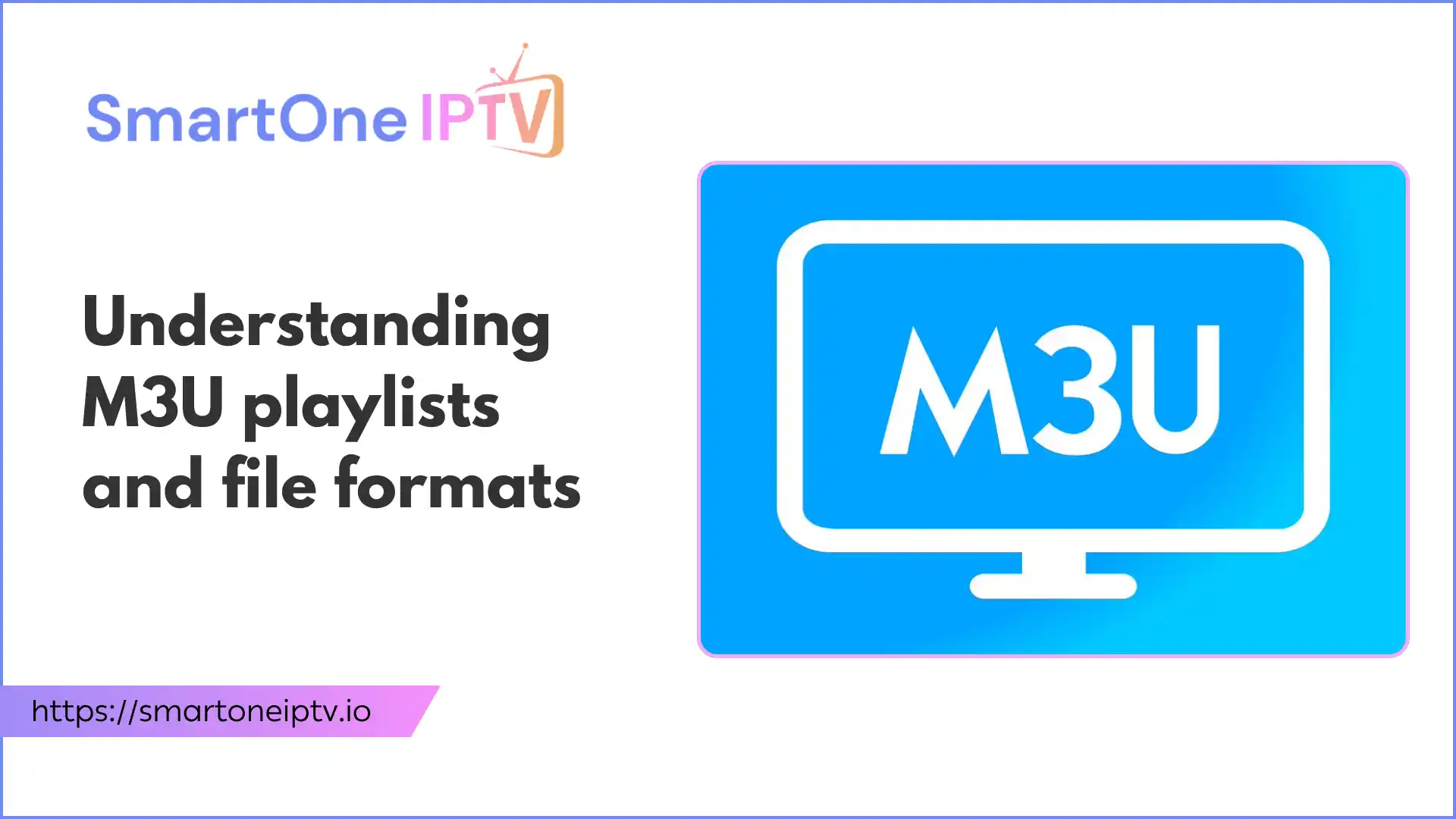Introduction
Are you overwhelmed by the constant hassle of finding your favorite TV channels or shows across numerous streaming platforms? Many people struggle with scattered content, hidden channels, or having to juggle multiple apps. This confusion often leads to missed programs and a poor viewing experience.
The good news? There’s a simple, powerful solution: the M3U playlist. Understanding what an M3U file is—and how to use it—can completely change how you experience Internet Protocol Television (IPTV).
What Exactly is an M3U File?
M3U files are the backbone of digital media playlists. But what is an M3U, exactly?
Definition:
The term “M3U” stands for “MP3 URL,” highlighting its original use with music files. Today, these files are essential for both audio and video streaming—including IPTV.
How It Works:
- The M3U file itself doesn’t store the media, only the locations of media files or streams.
- These locations can be:
- Local paths (files stored on your computer or network)
- Remote URLs (links to online streams)
Example Structure:
#EXTM3U
#EXTINF:-1,Sample Channel
http://example.com/stream/1
- Lines starting with # are metadata (such as channel names).
- Plain text lines are links to streams or media files.
Why It Matters:
M3U files make it easy to build playlists, organize content, and share channel lists—all with just a simple text file .
FAQ: What is an M3U file?
An M3U file is a plain text playlist that tells your media player where to find audio or video content. It’s like a digital table of contents for your favorite streams.
The Power of M3U Playlists in IPTV
When it comes to IPTV, M3U playlists are game-changers.
Why They Matter:
- Centralized Access: Instead of adding each channel manually, a single M3U playlist can list hundreds (or thousands) of channels .
- Organization: Channels can be grouped by genre, country, or language for easier browsing.
- Convenience: Simply load the M3U playlist once, and your IPTV player shows a full channel guide.
How IPTV Uses M3U Playlists:
- IPTV providers often supply an M3U link that users can copy into their IPTV player (like VLC, Kodi, or dedicated IPTV apps).
- This link automatically loads all available channels, including live TV, movies, and series.
User Experience:
A well-organized M3U playlist transforms your device into a virtual cable box, but with much more flexibility.
Industry Growth:
According to Statista (2024), the global IPTV market is projected to surpass $120 billion, driven largely by flexible playlist technology and on-demand content .
HowTo: How to load an M3U playlist into an IPTV player
- Open your IPTV app (e.g., VLC, IPTV Smarters, Kodi).
- Find the “Add Playlist” or “Open File/URL” option.
- Paste the M3U link or load the local M3U file.
- Enjoy your full channel lineup instantly.
Creating and Managing Your Own M3U Playlists
Want more control over your channels? Creating your own M3U files is easier than you might think.
How to Create an M3U Playlist
You Need:
- A plain text editor (Notepad, TextEdit, VSCode, etc.)
- A list of stream URLs or local file paths
Basic Steps:
- Open your text editor.
- Type #EXTM3U at the top (this signals the start of an M3U playlist).
- For each stream, add a metadata line and then the stream URL: http://example.com/live/stream1.m3u8
- Save the file with a .m3u extension.
- Load it in your favorite IPTV player.
Advanced: The Playlist Name Generator
If you have a large collection of channels or want to automate the process, consider using a playlist name generator. This isn’t a single tool but a category of scripts and apps (often found on GitHub) that can:
- Automatically scan folders or URLs for media files/streams
- Generate M3U playlists based on your preferences (e.g., grouping by genre, country, or language)
- Ensure unique and descriptive channel names
Popular Options:
- Open-source scripts on GitHub
- Desktop apps with GUI for playlist management
Tips for Managing Playlists:
- Update Regularly: Check for broken or outdated streams.
- Organize: Use clear, descriptive names for channels.
- Backup: Always save copies before making changes.
Pro Tip:
Make use of a playlist name generator to save time and avoid duplicate entries, especially if you curate large channel lists.
Troubleshooting Common M3U Playlist Issues with IPTV
Even experts run into problems with M3U playlists. Here’s how to fix the most common issues:
1. Playlist or Channels Not Loading
Possible Causes:
- Typo in the URL or file path
- Outdated or broken links
- Server downtime
Fixes:
- Double-check each link for accuracy
- Validate URLs with online tools
- Try another device or network to rule out local issues
2. Buffering or Playback Errors
Possible Causes:
- Slow or unstable internet connection
- Overloaded streaming server
Fixes:
- Test your internet speed
- Switch to a different server or channel
3. Compatibility Problems
Possible Causes:
- Your IPTV player doesn’t support certain M3U features (like extended metadata or M3U8)
- File encoding issues (e.g., non-UTF-8 characters in channel names)
Fixes:
- Update your IPTV player to the latest version
- Convert your playlist to UTF-8 encoding
FAQ: Why is my M3U playlist not loading?
Check the file path, your internet connection, and make sure your playlist is in the right format for your IPTV player.
M3U vs. M3U8: Understanding the Differences for IPTV Streaming
You’ll often see both M3U and M3U8 files used in IPTV. But what’s the difference?
Key Differences:
| Feature | M3U | M3U8 |
| Encoding | System default | UTF-8 (universal) |
| Compatibility | May have issues on some devices with special characters | Works everywhere, supports international text |
| Streaming | Static file lists | Supports adaptive streaming (HLS) |
| Use Case | Local playlists, older systems | Modern IPTV, live streams, HLS |
- M3U8 is the preferred format for HTTP Live Streaming (HLS), a protocol developed by Apple .
- HLS allows streams to adjust video quality on the fly depending on your internet speed, leading to smoother viewing .
Industry Standard:
Most IPTV services today use M3U8 for maximum compatibility and performance.
Conclusion
Understanding M3U playlists is the key to unlocking a truly personal IPTV experience. Here’s what you’ve learned:
- M3U files are simple text playlists that let you organize and access all your favorite channels and streams in one place.
- M3U playlists are essential for IPTV, making content management easy and efficient.
- You can create and manage your own playlists, even using a playlist name generator for large collections.
- Knowing how to troubleshoot common M3U issues will keep your streams running smoothly.
- M3U8 is the modern, international standard for IPTV playlists, especially for adaptive streaming.
Actionable Steps:
- Try creating your own M3U file to organize your favorite channels.
- Explore playlist management tools to keep your IPTV experience smooth.
- Stay informed about new streaming technologies for the best results.
By mastering M3U playlists, you take control of your digital entertainment—making your IPTV setup more powerful, flexible, and truly yours.