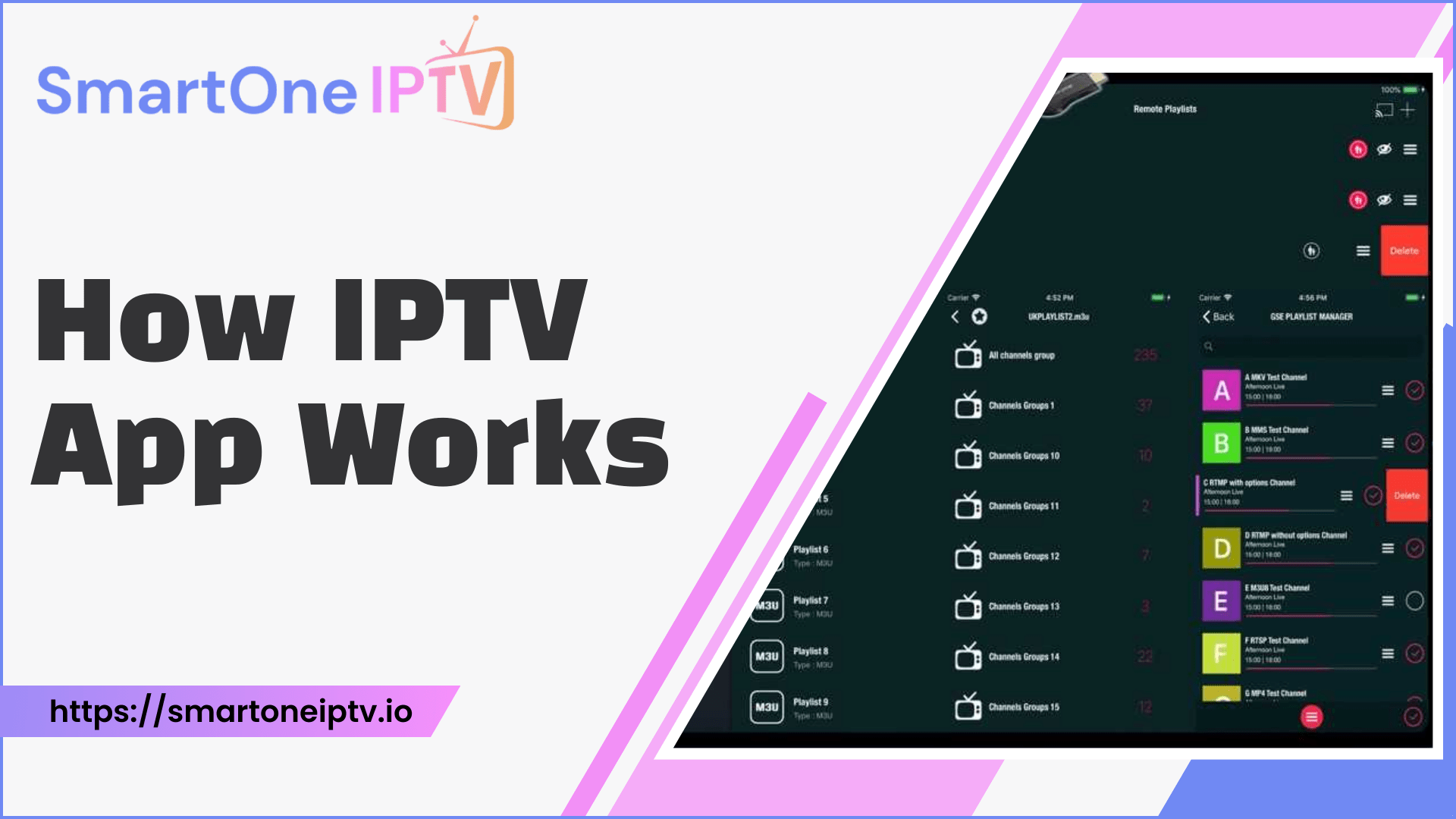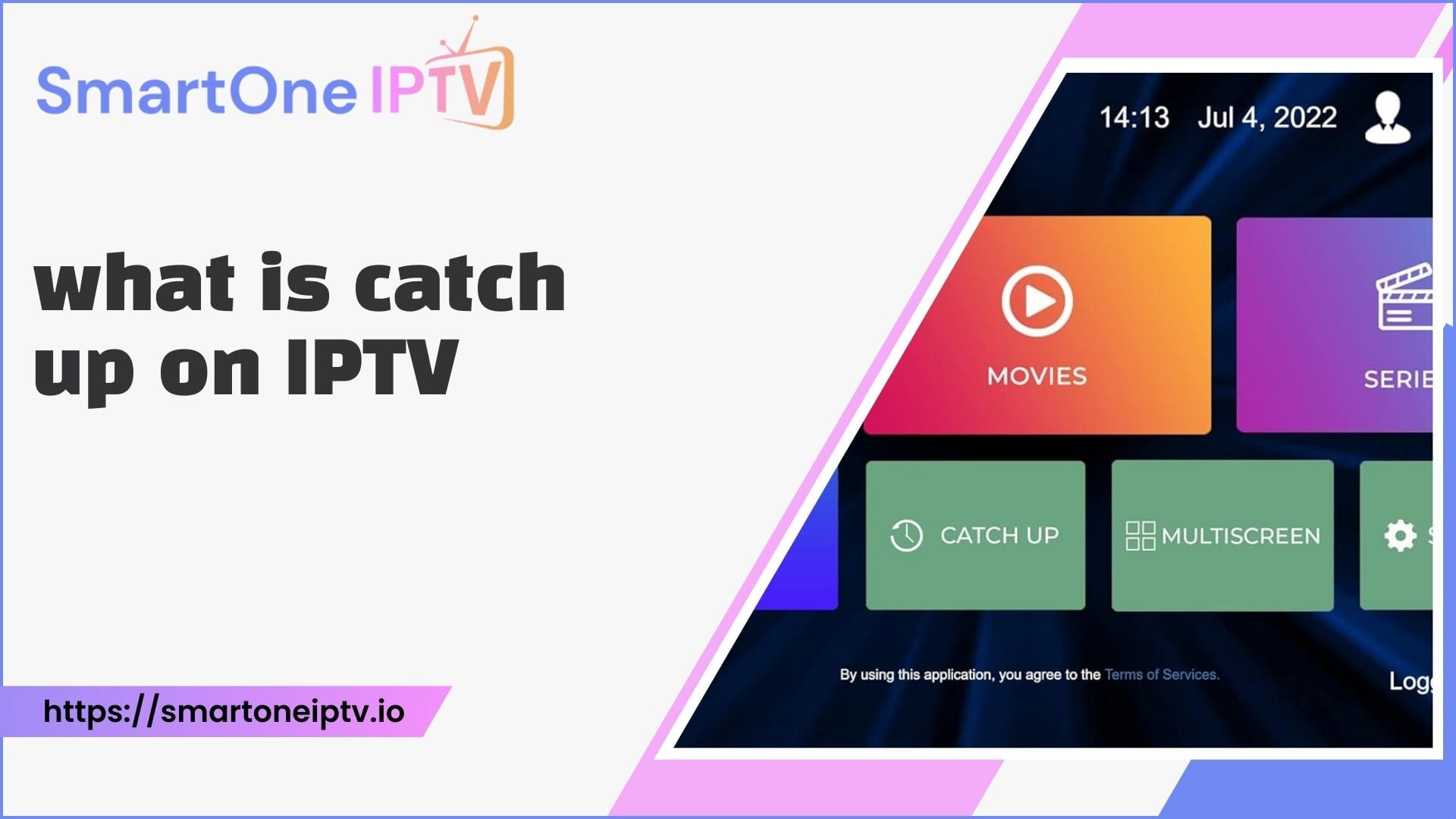Introduction
Internet Protocol television (IPTV) is an innovative way to watch live television and on-demand content over the internet, instead of through traditional cable and satellite providers. By using internet protocol networks, IPTV allows users to access an extensive range of local and international TV channels, video libraries, catch-up programming, and more.
Some of the key features and benefits of IPTV include:
- Streaming live TV channels from around the world, often at lower costs than cable.
- Accessing huge libraries of on-demand shows, movies, sports, and other content.
- Time-shifted viewing via catch-up services to watch missed shows.
- Multi-screen streaming so you can watch on different devices.
- Interactive capabilities like pausing, recording, and rewinding live TV.
There are generally two main types of IPTV services:
- Verified IPTV: Offered by licensed providers, delivering legitimate streams legally. More reliable but can be pricier.
- Unverified IPTV: Uses unauthorized streams, sometimes illegally. Cheaper but quality and legality are questionable.
Overview of IPTV Technology
To understand the setup process, firstly we need to understand how IPTV technology works:
- IPTV encodes video content into IP packets that are transmitted over broadband connections to end users. This allows the delivery of TV channels via the internet.
- Users require an IPTV subscription and a compatible viewing device like a smart TV, streaming stick, computer, or smartphone.
- IPTV utilizes a range of protocols for video transportation including MPEG-TS, HTTP, HLS, RTSP, and proprietary systems.
- Major benefits include lower costs, greater flexibility in when and where you watch TV, access to more content, video on demand, and time-shifting capabilities.
- IPTV services can be free or subscription-based, legal or pirated, global or region-focused. It’s crucial to select reliable providers.
IPTV Provider
The most crucial step is selecting an appropriate IPTV provider. Some key factors to evaluate potential providers on include:
- Content Offerings: Number of live TV channels, size of video-on-demand library, availability of catch-up TV.
- Video Quality: Maximum streaming resolution offered – 1080p, 4K, HD where available.
- Reliability: Consistent uptime, stream stability, and responsiveness of technical support. Check reviews.
- Legality: Licensed and verified IPTV operators are recommended over unauthorized sources.
- Device Support: Range of platforms supported – Mag, Android, iOS, Smart TV apps, etc.
- Pricing: Monthly subscription fees, multi-connection pricing, payment flexibility.
- Features: Recording capabilities, parental controls, concurrent streams allowed, time shifting.
- User Experience: Intuitive electronic program guide (EPG), account management system, stream reliability.
Some top IPTV providers include ExpressIPTV, RapidIPTV, King IPTV, Epicstream, and Nitro IPTV. Conduct in-depth research on multiple providers before deciding. Look out for red flags in reviews that indicate unreliable services or scams.
Obtain IPTV Subscription
Once you’ve selected a suitable provider, obtaining an IPTV subscription involves:
- Creating an Account: Provide your details when registering on the provider’s website
- Choosing a Plan: Select monthly, quarterly, semi-annual or annual billing. Consider multiple connection pricing.
- Making Payment: Most accept credit cards, PayPal, and cryptocurrencies like Bitcoin.
- Getting Credentials: You’ll receive login details like username, password, subscription URL, and EPG link.
- Downloading Apps: Install apps for your streaming devices if required.
- Adding Connections: Register device MAC addresses to link them to your subscription.
- Verifying Account: Confirm you can log in and access channels before payment is finalized.
Be cautious of supposed free trials that auto-renew without consent. Paid subscriptions from reputable providers offer better reliability.
VPN for Enhanced Privacy and Security
A virtual private network (VPN) is highly advisable when using IPTV services for greater privacy, security, and accessibility:
- Masks Your Identity: Hides your IP address so providers can’t log your details.
- Encrypts Data: Prevents throttling or blocking by internet service providers.
- Bypasses Geo-blocks: Lets you access region-restricted content by changing virtual location.
- Secures Public WiFi: Safeguards against threats when streaming outside your home.
- Hides Activity: Your streaming usage is invisible to prying eyes on shared networks.
- Unblocking Content: Overrides geo-blocks to access region-restricted content.
- Improved Performance: Prevents ISP throttling that could disrupt buffer-sensitive IPTV streams.
Choose a reputable VPN like ExpressVPN or NordVPN. Connect to a server near your IPTV provider for optimal speeds.
IPTV Apps for Different Platforms
IPTV app compatibility varies across platforms:
- Smart TVs: Smart IPTV, IPTV Smarters Pro, OTT Navigator, Simple IPTV.
- Android: Perfect Player, GSE IPTV, IPTV Extreme, Rapid IPTV.
- iOS: GSE IPTV, IPTV Smarters, Rapid IPTV, IPTV Plus.
- Windows PC: IPTV Smarters, MyIPTV Player, Simple IPTV, Kodi.
- Mac: IPTV Smarters, Simple IPTV Player, Kodi, VLC.
- Apple TV: IPTV Smarters, iPlayTV, Simple IPTV, Flex IPTV.
- Fire TV: IPTV Smarters, Simple IPTV, MyIPTV, Rapid IPTV.
- Roku: IPTV Smarters, Rokution IPTV.
Popular cross-platform apps like IPTV Smarters Pro are a safe choice and work across many devices.
Activate an IPTV Subscription
Once you have your IPTV credentials, activating the subscription involves:
- Download the provider’s app on your device or computer.
- Opening the app and accessing the account registration/activation section.
- Entering your username, password, and any other login details.
- Inputting the M3U playlist URL.
- Adding your device’s MAC address to link it to your subscription.
- Verifying successful connection by loading channels.
- Adjusting settings like default stream format, auto-reconnect, and subtitle language.
- Optionally integrating with media players like VLC.
Configuring IPTV on a Smart TV
Smart TVs like Samsung models provide straightforward IPTV setup:
- Access the app store on your smart TV.
- Search for and install an IPTV app like IPTV Smarters Pro.
- Launch the installed IPTV app and proceed to the login page.
- Enter your M3U URL or other credentials provided by your IPTV service.
- Click “Add User” or similar to complete the setup and start streaming.
- Customize EPG appearance, create channel lists, and set parental controls.
Configuring IPTV on an Android TV Box
Android TV boxes allow IPTV viewing on any TV. The setup process is:
- Enable “Unknown Sources” in Android box settings to allow sideloading apps.
- Download and install an IPTV app like IPTV Smarters or Perfect Player.
- Launch the app and input your IPTV subscription details and M3U URL.
- Integrate external media players like MX Player or VLC.
- Adjust settings – EPG, auto-retry on error, preferred video codecs.
- Add favourite channels for quick access or create custom channel lists.
- Set a PIN or enable restrictions for parental control.
Configuring IPTV on Amazon Fire TV
Fire TV devices have grown in popularity for IPTV. To set up:
- From the Fire TV home screen, select “Find” then “Search”.
- Search for “Downloader” and install the Downloader app.
- Open Downloader and enable installation from unknown sources.
- Enter the URL for an IPTV app APK file and install it.
- Launch the installed IPTV app and enter your subscription details.
- Configure settings like external video players, auto-play, and stream format.
Configuring IPTV on iOS Devices
The process on iPhone and iPad is similar to Android:
- Install a compatible IPTV app from the iOS App Store like IPTV Smarters.
- Open the app and enter your IPTV provider’s login details and M3U URL.
- Adjust settings as needed and start streaming your subscribed channels.
- For playback, use the built-in video player or integrate options like Infuse or VLC.
On Windows and Mac computers:
- Use web browser extensions like WebTV or desktop apps like IPTV Smarters.
- Input your subscription URL, username, and password to activate.
- Consider wired connections for the fastest and most reliable streaming.
Common IPTV Activation Issues
When activating IPTV, several problems may be encountered:
- Can’t Install App: The app may not be available on certain app stores. Manually install via APK on Android or sideload on Fire TV.
- Activation Failure: Indicates incorrect credentials or account expiration. Double-check details and contact the provider.
- Geo-blocking: VPN required to override regional restrictions and access content.
- Buffering and Lagging: Caused by slow internet speeds. Use wired ethernet connections where possible.
- Video Freezing: Check device compatibility. Update the app and OS to the latest versions.
Connect Your Devices to a VPN
To maximize privacy, and security and unlock geo-blocked content, you’ll want to connect all your IPTV devices to a VPN:
On smart TVs:
- Select VPN apps are available on certain smart TV models and platforms.
- Download a compatible VPN app from your TV’s app store.
- Sign up for a VPN service and enter your credentials in the VPN app.
On streaming devices and mobiles:
- Install your chosen VPN app from the appropriate app store.
- Log in to the VPN app using your subscription details.
- Ensure the VPN connection is active before launching your IPTV app.
On computers:
- Download and install VPN software for your Windows or Mac OS.
- Sign up with a VPN provider to configure the desktop VPN app.
- Connect to the VPN before accessing IPTV via your browser or desktop app.
Using a wired connection gives you the option to install VPNs directly on your router for convenience.
Customizing Your IPTV Experience
Once set up, most IPTV apps allow you to customize your viewing experience:
- Add favourite channels for quick access.
- Create a personalized channel order.
- Set up parental controls and pin-protected access.
- Integrate external video players like VLC or MX Player.
- Adjust default video and stream quality.
- Enable closed captions and audio descriptions.
- Set recordings for live TV shows.
Take time to tailor the app settings to your preferences for maximum enjoyment.
Troubleshooting Common IPTV Issues
Despite best efforts, IPTV issues may still pop up:
- Buffering and lag: Caused by slow internet speeds or network congestion. Try wired connections, reduce stream quality, and change VPN servers.
- Channel not available: Geo-blocking or subscription plans may limit certain channels. Use a VPN to access more geo-blocked content.
- App not working: Could be an outdated app or firmware. Uninstall and freshly install the latest app version.
- Missing credentials: Contact your provider to retrieve your correct subscription login details.
- Poor video quality: Check internet speeds and VPN connection. Adjust quality settings in the app.
- Account suspended: Likely due to unauthorized usage of unverified IPTV. Switch to more reputable providers.
- VPN connection issues: Change to a different VPN server location, and restart your devices.
Best Practices for Smooth Streaming
Follow these tips to enhance your IPTV experience:
- Maintain a high-speed low-latency internet connection, ideally via ethernet.
- Keep IPTV apps, VPN, and device firmware updated.
- Use paid services from reputable IPTV providers.
- Connect to nearby VPN servers for the fastest speeds.
- Adjust app settings like hardware acceleration, caching, and protocols.
- Limit simultaneous streams to prevent congestion.
- Set up a Plex server to create your streaming library.
- Report issues to provider customer service for troubleshooting.
Proper setup, maintenance and connectivity are vital for smooth, uninterrupted streaming.
The Future of IPTV Technology
Despite legal uncertainties, IPTV appears poised for robust growth in coming years, driven by:
- Expanding channel offerings catering to niche interests.
- Lower subscription costs as providers multiply.
- Improving video quality with 8K resolutions and HDR.
- Faster compression algorithms enable higher-quality streams.
- Integration with voice assistants like Alexa and Google Assistant.
- Wider device support including VR headsets.
- Shift from linear programming to on-demand models.
- Combining IPTV with online social platforms.
As internet infrastructure and technology keep advancing, IPTV may eventually supersede traditional broadcast systems, pending legal developments.
Conclusion
Setting up a personalized IPTV service requires careful provider selection, robust networking, intelligent device configuration and regular maintenance. Following best practices helps ensure smooth, interruption-free streaming. However, users should stay informed about the ambiguous legal landscape regarding unlicensed content. With the right precautions, IPTV offers an affordable and flexible alternative for accessing a diverse range of television programming in today’s cord-cutting era.