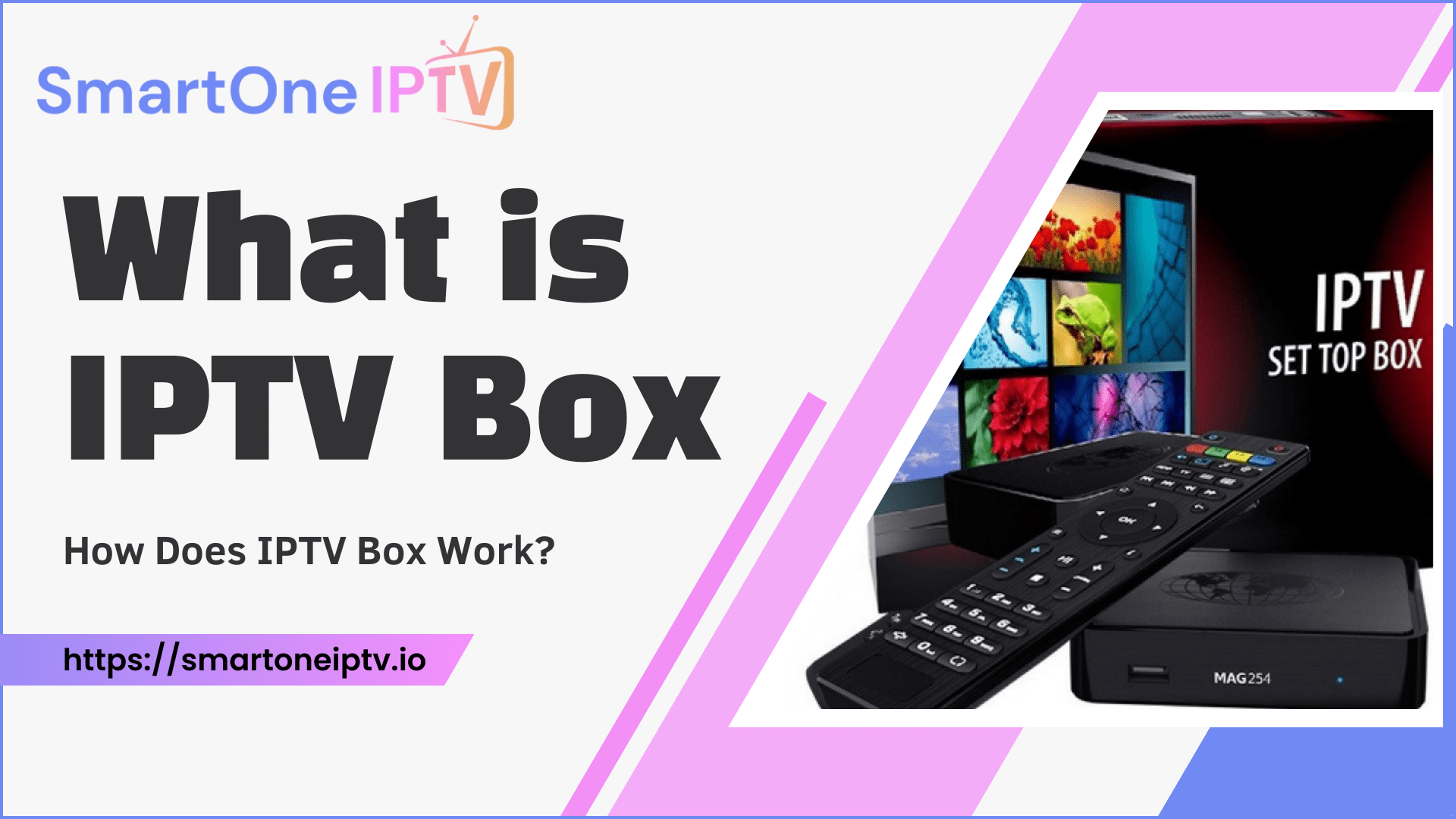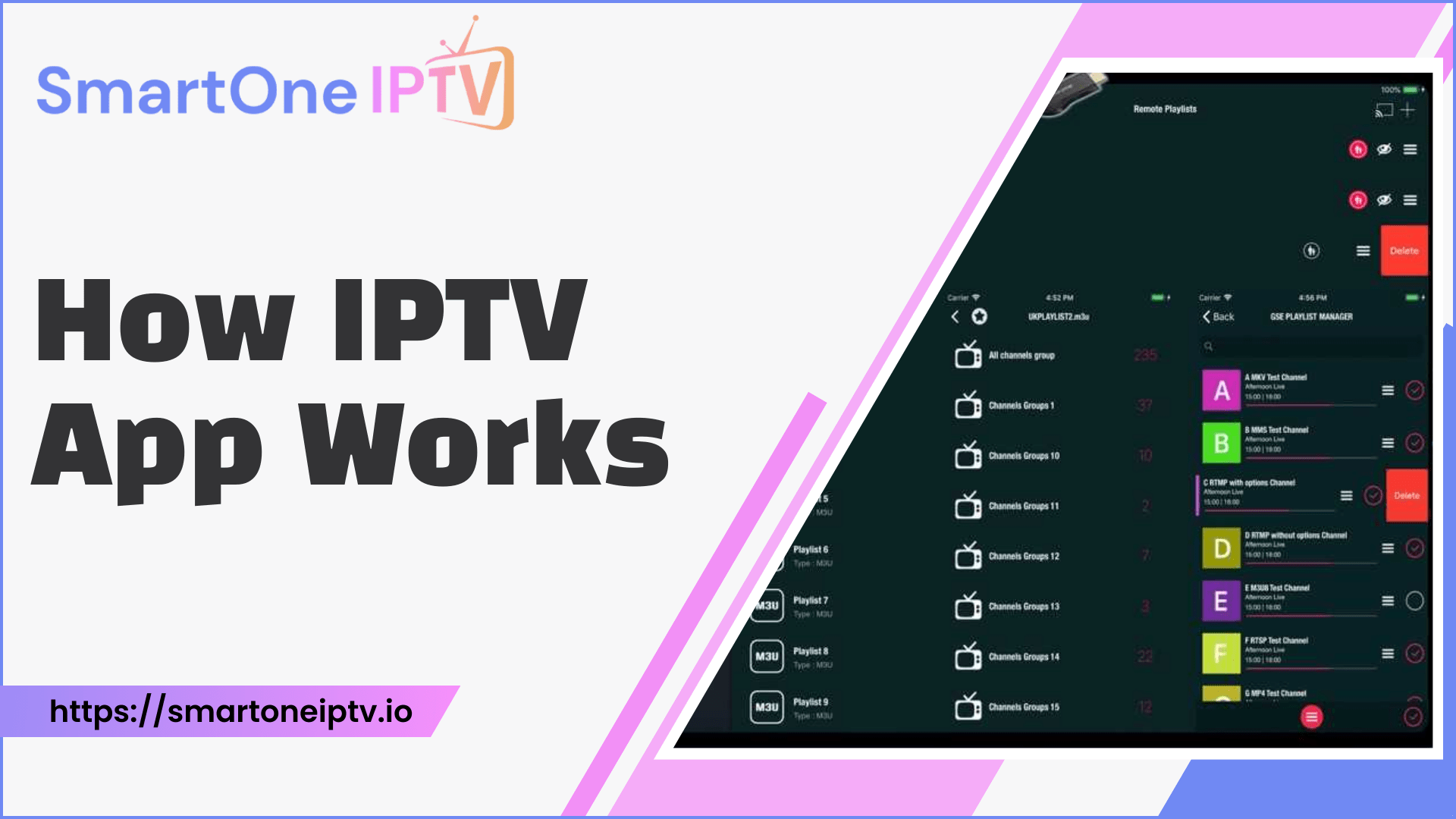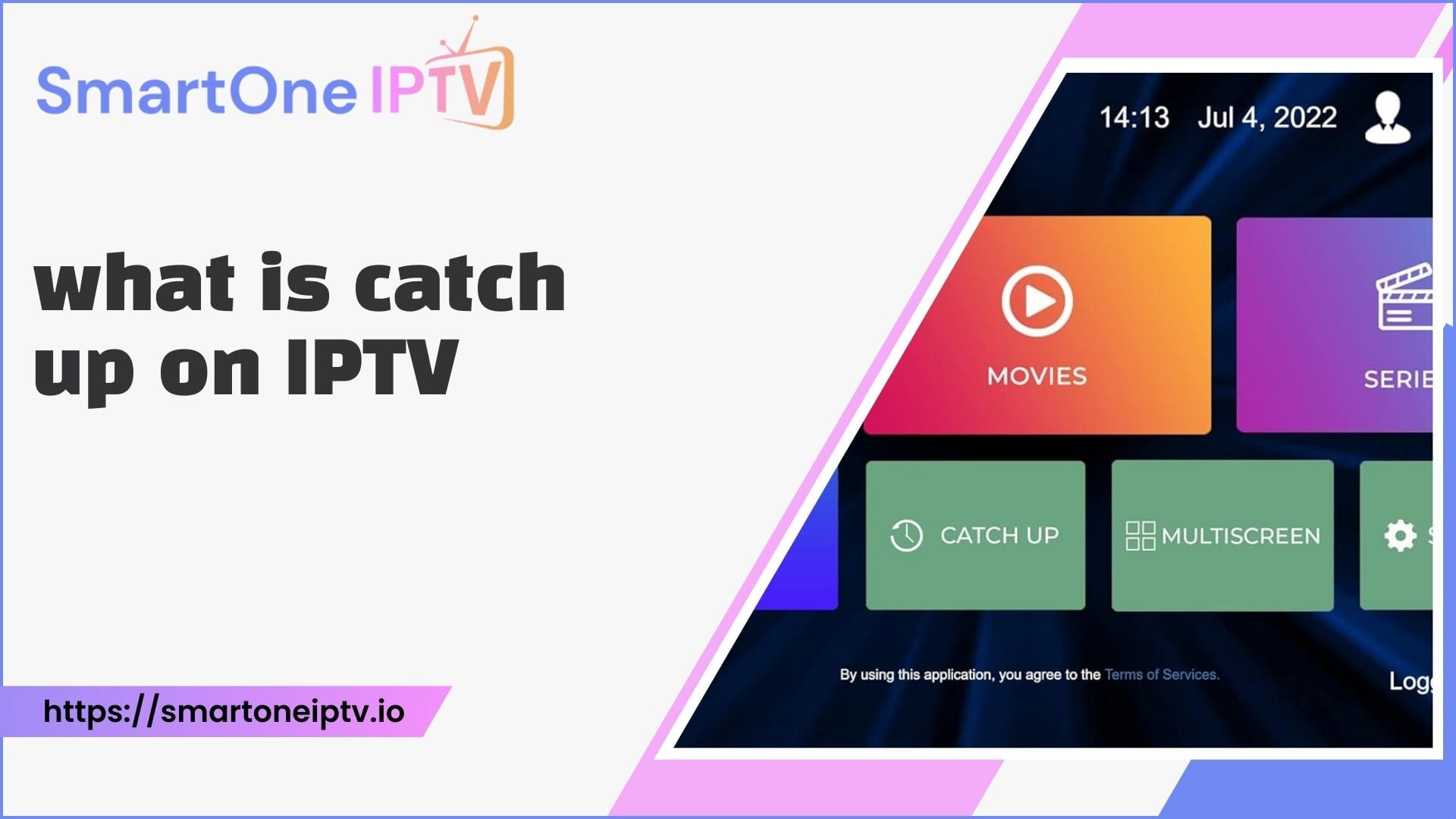Introduction
In this modern era of innovation and technology, traditional cable and satellite television are being replaced by more flexible and content-rich alternatives. Internet Protocol Television (IPTV) is one of them which offers a modern way to stream television content over the internet. Central to this technology is the IPTV box. We will explore what is an IPTV box and how IPTV box works, providing a comprehensive guide to understanding its functionality, setup process, features, and benefits.
What is an IPTV Box?
An IPTV box, also known as a set-top box, is a device that converts internet protocol (IP) signals into a TV-readable format. The box receives encoded television content in the MPEG transport stream via IP and converts the packets to be watched on a TV set. This serves as a bridge between the Internet and TV enabling viewers to watch TV channels through Wi-Fi.
How Does an IPTV Box Work?
IPTV works on an IP network and delivers audio and video content to users. Here is a simple explanation of the whole process:
- Content Acquisition: The IPTV service provider acquires content from various sources, including live TV channels, video-on-demand libraries, and streaming services.
- Encoding: The acquired content is then encoded into a digital format suitable for internet transmission.
- Transmission: The encoded content is transmitted over the internet to your IPTV box.
- Decoding: The IPTV box decodes the incoming digital signals and converts them into a format that your television can display.
- Display: The converted content is displayed on your television, providing a seamless viewing experience.
Step-by-Step Process to Setup
Setting up an IPTV box involves a few key steps to ensure a smooth and enjoyable streaming experience.
- Choose the Right IPTV Box: The first step is to select the right IPTV box for your needs. Android boxes are a popular choice for their versatility and compatibility with various IPTV apps and services. MAG boxes are also widely used and known for their reliability and user-friendly interface.
- Connect the IPTV Box to Your TV: Use an HDMI cable to connect the IPTV box to your TV. If your TV doesn’t have an HDMI port, you can use an AV (composite or S-Video) connection.
- Set Up the IPTV Subscription: Ensure that the IPTV service provider you choose is compatible with the TV box and the IPTV app you intend to use. Some providers may require you to provide your MAC address for setup.
- Install and Configure IPTV App: Install the IPTV app on your Android TV box and configure it according to the instructions provided by your service provider. This involves entering the EPG URL for program guide information.
- Enjoy IPTV: Once everything is set up, you can start enjoying a wide range of TV channels and on-demand content through your IPTV box.
Role of an IPTV Box
An IPTV box, also known as an Internet Protocol Television box, plays a crucial role in the delivery of television content over the Internet. Its primary role and function include
- Decoding: The IPTV box decodes digital signals received over the Internet.
- User Interface: It provides a user-friendly interface for browsing and selecting content.
- Connectivity: It ensures smooth connectivity between your TV and the Internet.
- Interactive Features: The box supports interactive features like video-on-demand, live TV, and catch-up TV.
Features of an IPTV Box
Modern IPTV boxes are designed to enhance user experience. Some of the features include:
- High-Definition Streaming: Most IPTV boxes support HD and 4K streaming, offering crystal-clear picture quality.
- DVR Functionality: Some boxes come with built-in DVR features, allowing you to record live TV and watch it later.
- Multiple USB Ports: These ports can be used for media playback from external storage devices.
- Wi-Fi and Ethernet Connectivity: Support for both Wi-Fi and Ethernet ensure flexible internet connectivity options.
- App Support: Many IPTV boxes support various apps, including streaming services like Netflix, Hulu, and Amazon Prime.
- Voice Control: Advanced IPTV boxes come with voice control features, making it easier to search for content.
- EPG (Electronic Program Guide): This feature provides a schedule of upcoming programs, making it easier to plan your viewing.
- Parental Controls: Allows you to restrict access to certain channels or content, ensuring a family-friendly viewing experience.
Benefits of an IPTV Box
An IPTV (Internet Protocol Television) box offers several benefits to users, making it a popular choice for accessing TV content.
- Endless Options for Live TV and VOD: IPTV boxes allow users to install and side-load applications that provide endless options for live TV and Video on Demand (VOD).
- International Channels: Some IPTV services offer international channels, which is beneficial for individuals looking for programming in other languages or from their native country.
- Convenience: IPTV boxes provide convenience and versatility, allowing users to access a wide array of channels, shows, movies, and other media content through an internet connection.
How to Add IPTV Playlists to an IPTV Box
Adding IPTV playlists to your box is a fundamental step to watch content. Here’s how to do it:
- Obtain Playlist: Your IPTV service provider will supply you with a playlist, usually in M3U format.
- Access IPTV App: Open the IPTV app on your IPTV box.
- Enter URL: If your playlist is in URL form, enter the URL in the designated field within the IPTV app.
- Upload File: If you have a playlist file, you may need to upload it to the IPTV box. This can usually be done through a USB port or via the box’s interface.
- Load Playlist: Once the playlist is entered or uploaded, the IPTV app will load the channels and content.
- Browse Content: You can now browse through the available channels and on-demand content.
Components of an IPTV Box
An IPTV box comprises several key components, each playing a crucial role in its functionality:
- Processor: The processor handles the decoding of digital signals and ensures smooth operation.
- Memory: RAM and storage memory are essential for running apps and storing data.
- Connectivity Ports: HDMI, USB, Ethernet, and audio ports facilitate various connections.
- Network Module: This component handles the internet connection, whether through Wi-Fi or Ethernet.
- Remote Control: Facilitates easy navigation and control of the IPTV box.
- Software/Firmware: The operating system and firmware control the box’s functionality and support updates.
Popular IPTV Box Brands
Several brands have established themselves as leaders in the IPTV box market. Stand out based on their features, performance, and user satisfaction. Some of the most popular include:
- NVIDIA Shield TV: Known for its powerful performance and extensive app support.
- Amazon Fire TV: Offers a user-friendly interface and access to a wide array of streaming services.
- MAG Boxes: Popular among IPTV users for their reliability and robust features.
- Apple TV: Known for its seamless integration with other Apple products and services.
- Roku: Offers a range of devices catering to different budgets and needs.
- Formuler Z Series: Known for its high-quality hardware and excellent user interface.
- TVIP: While not as well-known as some other brands, TVIP offers the v.605, a powerful and intuitive IPTV box with a quad-core processor.
- Fire TV Cube: This device offers a high-performance Octa-core processor and supports popular streaming apps like Hulu, Disney Plus, and Netflix.
- Formuler: Formuler is a popular and reputable brand known for offering versatile and powerful IPTV boxes with features like HDMI, ethernet, USB, and Wi-Fi connectivity options.
- MECOOL: MECOOL devices are recognized for their top-range processors and excellent performance, with the MECOOL KM7 Plus being a notable option.
- MAG Boxes: MAG boxes, including the Mag 524W3, MAG 254, 256, 322, and 424, are classic options for streaming IPTV content, with each version offering better and faster hardware.
Tips for Finding the Best IPTV Box
Choosing the right IPTV box can enhance your viewing experience. Here are some tips to help you make an informed decision:
- Understand What is IPTV Box: An IPTV box is a device that relays live TV content through the Internet. It allows you to stream media content via the Internet onto your television, offering access to a wide range of content, including live television, on-demand movies, and exclusive series.
- Compatibility: Ensure the IPTV box is compatible with your IPTV service provider.
- Performance: Look for a box with a powerful processor and sufficient RAM for smooth operation.
- Connectivity: Check for multiple connectivity options, including Wi-Fi, Ethernet, and USB ports.
- Content Availability: Ensure that the IPTV box provides access to the content you are interested in, including live TV channels, international channels, sports networks, and entertainment channels.
- App Support: Choose a box that supports a wide range of apps and streaming services.
- User Interface: A user-friendly interface enhances the overall user experience.
- Check for Legal Compliance: It’s important to ensure that the IPTV service and device you choose comply with legal requirements. Be cautious of illegal IPTV services and devices, and consider using a VPN for IPTV usage.
- Budget: Consider your budget, but remember that investing in a quality box can offer long-term benefits.
- Reviews: Read user reviews and expert opinions to gauge the performance and reliability of the box.
Troubleshooting Tips for an IPTV Box
IPTV (Internet Protocol Television) boxes can sometimes encounter issues that affect the streaming experience. Here are some troubleshooting tips to help resolve common problems.
Check Internet Connection Stability:
- Ensure that you have a stable and high-speed internet connection, as slow internet speeds can lead to buffering, especially when streaming high-definition content.
2. Consider Wired Ethernet Connection:
- Depending on the service provider and set-top box, loading times could be reduced by using a wired Ethernet connection instead of a wireless one.
3. Restart the IPTV Device:
- Restarting the IPTV device can clear the cache, refresh the software, and resolve any temporary glitches.
4. Update IPTV Software:
- Ensure that the IPTV software is updated, as outdated software may not be compatible with the latest TV guide data or features.
5. Clear App Cache and Data:
- For IPTV apps on different devices, such as Android, Smart TV, or IPTV box, clearing the app’s cache and data can help resolve issues.
6. Verify Subscription Status:
- Make sure that your IPTV subscription is active and has not expired. If needed, renew your subscription to continue using the service.
7. Use a VPN (Virtual Private Network):
- Consider using a VPN to bypass any restrictions imposed by your region’s internet service providers and access geo-blocked content.
8. Organize Channels and Use EPG:
- Organize channels into categories or favourites and utilize the Electronic Program Guide (EPG) for a better viewing experience.
Tips for Using an IPTV Box Effectively
To maximize your IPTV experience, consider the following tips:
Use a VPN for Privacy and Access:
- A VPN can enhance privacy and potentially bypass geographical restrictions.
Regular Maintenance:
- Keep your IPTV box and apps updated.
- Periodically clear cache to maintain optimal performance
Backup Your Settings:
- Regularly back up your IPTV app settings and playlists to avoid loss of configuration.
Conclusion:
In conclusion, IPTV boxes offer a more personalized and convenient viewing experience. Understanding what an IPTV box is and how it works is important for a smooth watching experience. By following these guidelines, you can enjoy a flexible, content-rich television experience. The IPTV market continues to grow, with projections reaching US$ 115.2 billion by 2026.